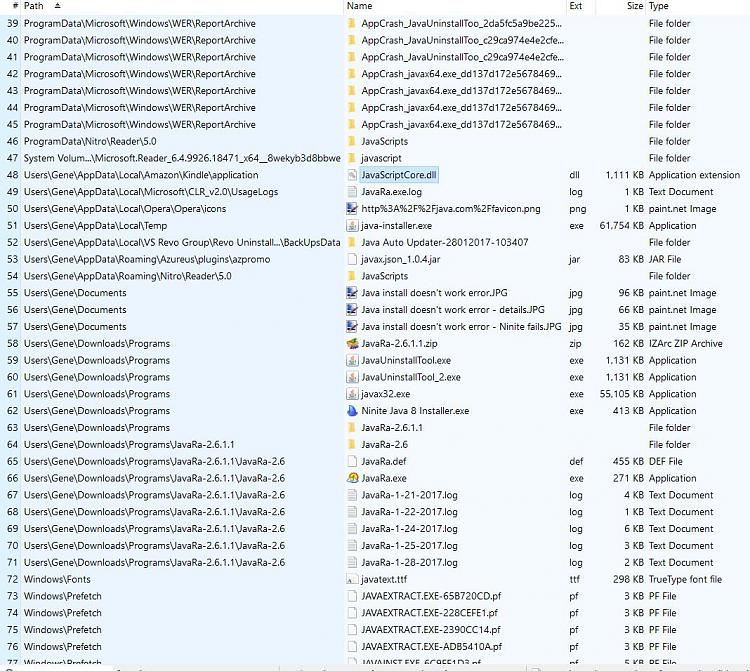Java Installer doesn't run
-
![]()
Java Installer doesn't run
Win 10 Pro x64 1607. Java Installer won't run, period. Well, the 32 bit one will start, per Task Mgr processes - Java Platform SE Binary (32 bit) - but disappears in a few seconds. The 64 bit version doesn't even do that much. My problems with installing Java started with the current update, version 8 update 121. I was doing fine up through v8 update 111, but 121 returned a (known) 1603 error and the Java methods for fixing it didn't work. I removed Java from my computer via CP and JavaRa and Java's own uninstaller and did a bit of additional removal via file manager searching. Now, in Event Viewer when I try an install file, it shows application error 1000 (screenshots). Btw, this problem started in Win 10/1511 and continues in Win 10 1607. To save time, assume I need Java.
Here's what has NOT solved it:
- Run offline versions and online versions
- Run as administrator
- Run in Safe Mode
- Run in elevated Command Prompt from root directory (C:\)
- Run with Ninite
- Run with JavaRa (JavaRa is not installing anything now, but before it only installed update 111 - and in wrong drive)
- Run with Windows Firewall and Defender disabled
- Disconnected all other drives and USB connections (for the 1607 update, but they are still disconnected)
- (I'm probably forgetting something)
Any other ideas? Thanks,
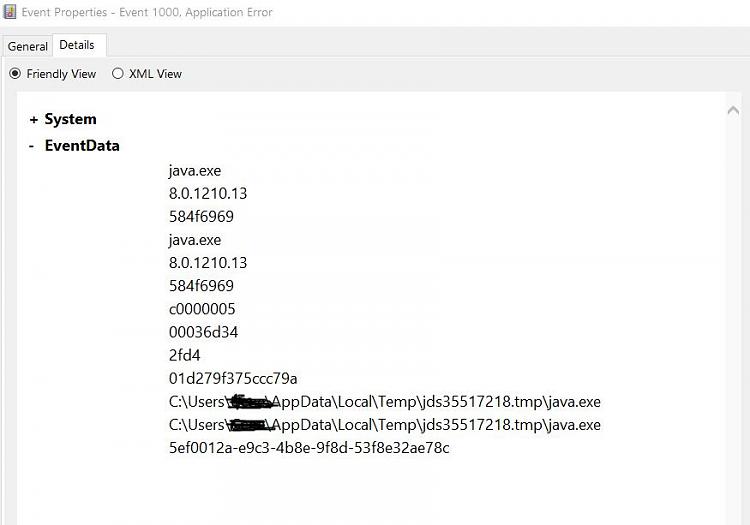
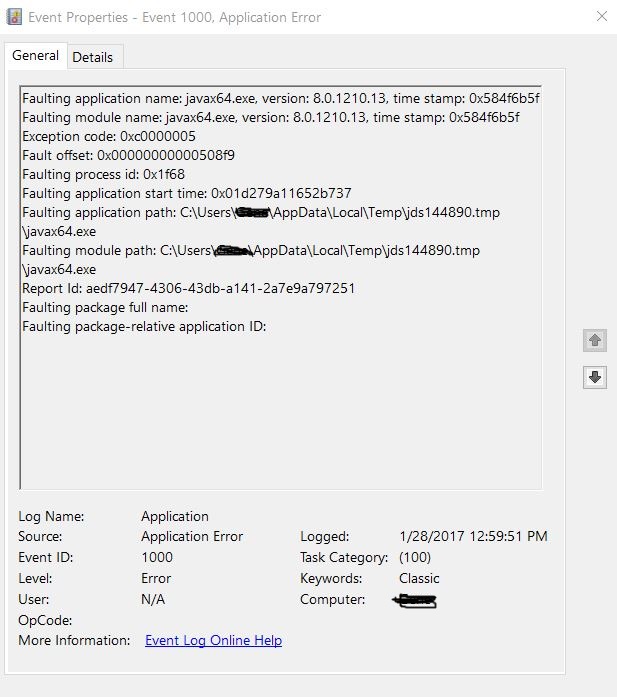
Last edited by highstream; 29 Jan 2017 at 14:53.
-
-
I see you ran JavaRa. Maybe Java's own uninstall tool will handle better. Second paragraph of this link.
https://www.java.com/en/download/help/log_files.xml
I see all these error are happen in Temp. WIth it fully backed up what about running something like CCCleaner to delete all files. ( or manually)
Interesting that the different screen prints have failures in different sub-directories of Temp.
Do you think installing in Safe mode might provide a different outcome?
-
Thanks. I did run Java's own uninstaller and have edited my OP to include that. It won't run now either - 1000 Application Error.
Safe Mode is in my list. I run CCleaner a lot. Is there something specific I would check in the choices?
Concerning the difference in screenshots, I tried the install with x32 and x64 several times from two different folder locations, which generated a number of Event entries. In addition, I took the Details screenshot a few minutes after the other, so probably they weren't from the same Event. Would that explain what you noticed?
-
-
Sorry I missed the Safe mode. In CCCleaner I was after the deletion of all temp files. I wonder if Revo Uninstaller would find something?
-
Nothing in Revo Pro or Programs & Features after uninstalling Java and the updater, I think it was. Other programs are installing, so it's puzzling what's with Java. Could it be something in the registry that's not being found or liked?
-
That would be the most likely spot. You've deleted everything inside out, I assume the Temp files are cleaned, you likely swept through programs and Programsx86 and killed all folders. I would check programdata as well and for thoroughness I would trace down through the different AppData paths and ensure if any folders are there they are empty. Of course I would make sure I have back ups or would rename.
Maybe its time to present to their forum
Space: Java | Oracle Community
-
-
To be honest, not understanding all of the required and not required files for Java its a bit of guess.
I see all these files in Programdata\microsoft\windows\wer\Report Archive. I looked up and these reports are in machine code so I can't read.
I also see javaRa log files, in pic 2, name javaRa-1-28-2017.log
Have you opened one of those to see what it says.
This got me thinking what about the java install log. It is mentioned in that link I provided. Can you run the install again, find that log and see what is has to say. According to their site it gives through information. Hopefully it will have something meaningful to you ( or us forum members). To get the log you have to kick the install off manually and add some options. Instructions in that link.
-
-
-
Wow.
You notice it detects 8.111. You have to really follow but I wonder now that it has been swept clean it can't delete or even find.
Interesting that it is producing Warnings about not find the home directory, would this be where 8.111 was?
I read you needed java, so much so that you would do a clean install. Yes nuclear option.
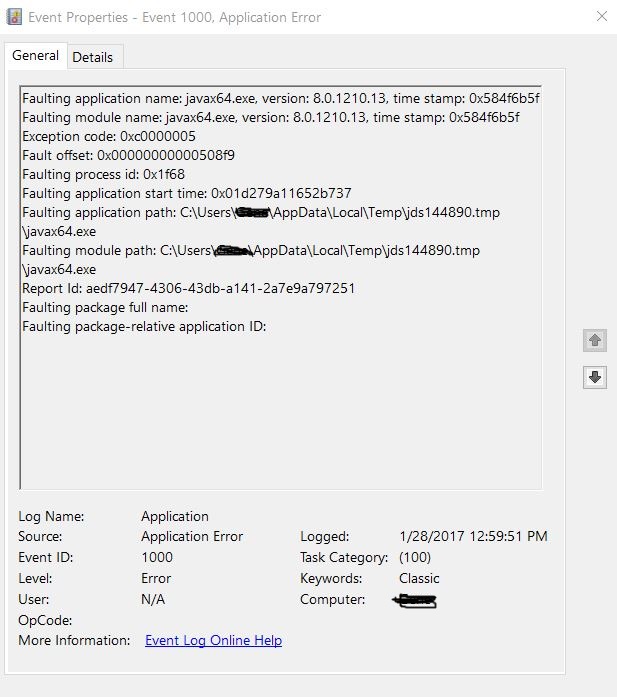

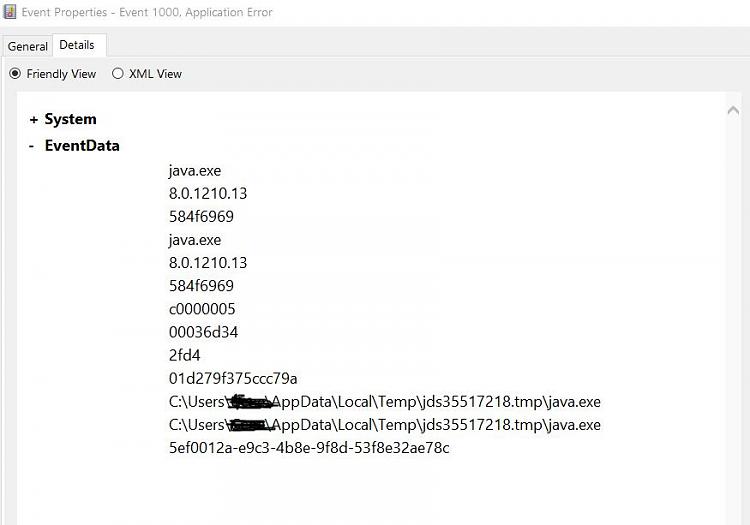

 Quote
Quote