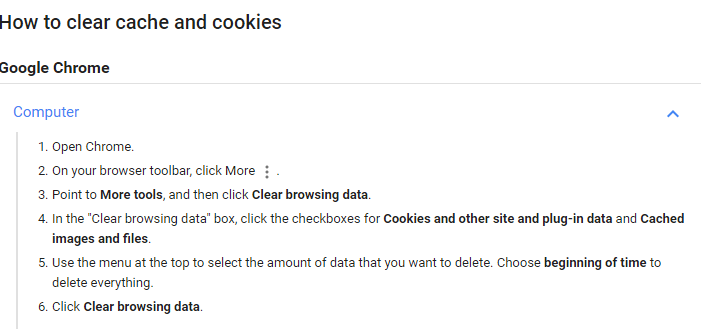New
#21
Lots of people buy into it and it's sort of a shame when they purchase tools like that one. I just use disk cleaner that comes with Windows one time a week, Sunday, and it does what I want it to do. Cleaning the registry is just a waste of time and it's not going to improve the performance one bit.
But heck.. if someone wants to do all of that and spend money..
More power to them.


 Quote
Quote