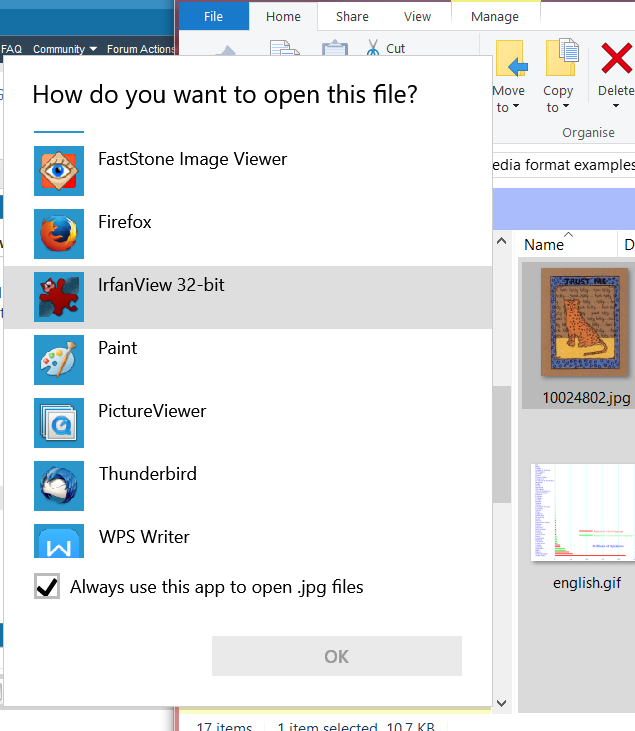New
#1
need help with adding/setting default image viewer windows 10
Ok i wanted to assign infanview my favorite image viewer because it shows animated gifs. Others do not. But i cannot find a way to get infranview on the list of default image viewers. Assuming it's possible anyone know how?


 Quote
Quote