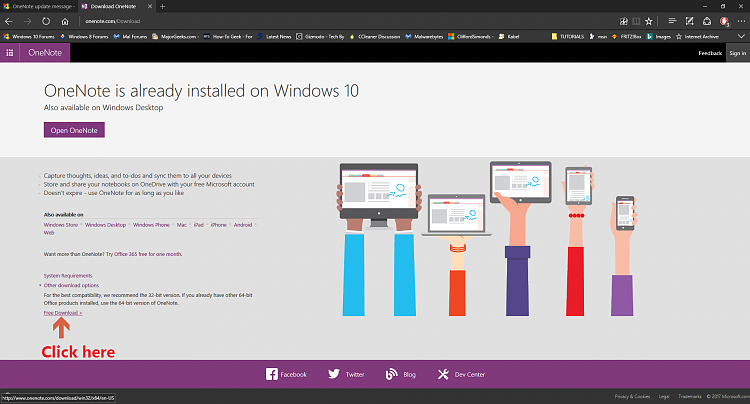New
#1
OneNote update message
I use OneNote version 14.0.7177.5000 (32-bit), and I'm perfectly satisfied with it. Every so often a window appears, prompting me to update OneNote (see illustration). To which version does MS want to upgrade, and what will it cost? Would the upgrade look different from my current OneNote version? And if I don't like it, can I revert?


 Quote
Quote