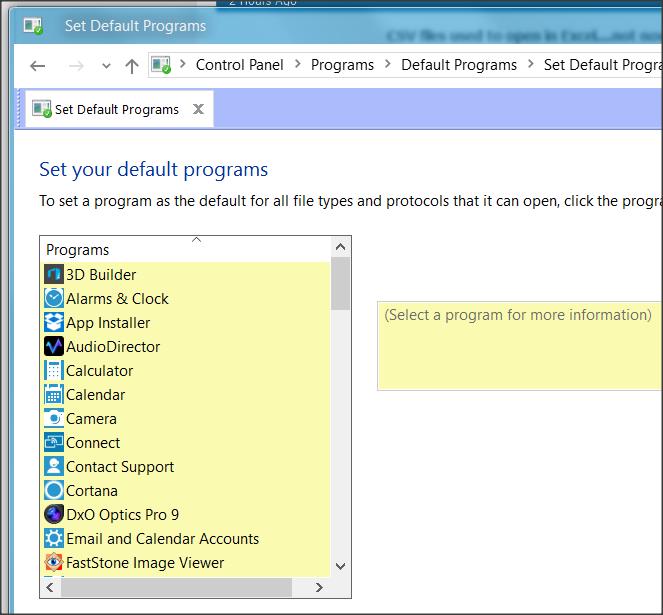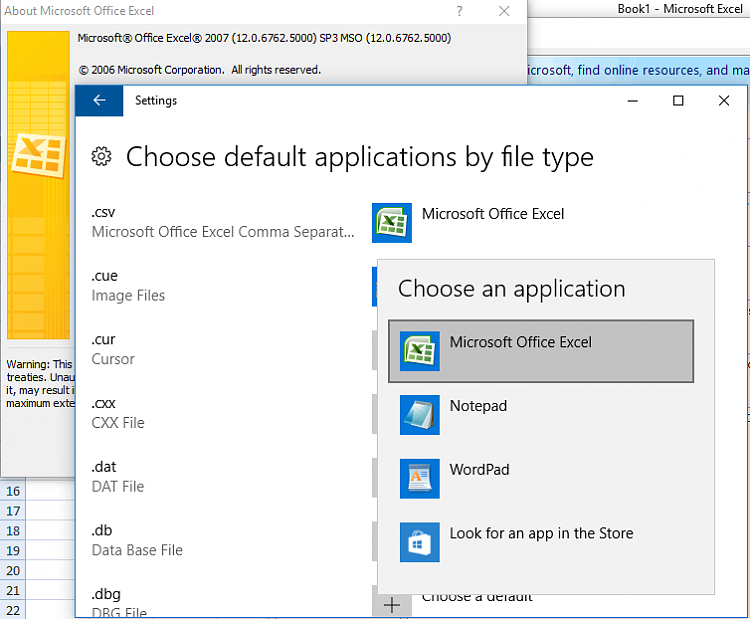New
#1
CSV files used to open in Excel....not now!
For a long time I have kept detailed records from my phone provider personal analysis to ensure being on the correct package Throughout the csv files from the company downloaded have opened by default in Excel 2007 Home and Student, but suddenly they open in Notepad. I do not recall making a change,
I am confused how to change the default, as I am unable to find Excel in the list of applications, even though it's installed.
FWIW alongside Excel is the File Valuation AddIn in case that may be somehow relevant.
Can someone, please help?


 Quote
Quote