New
#1
Non-UAC Windows tries to launch Metro app (sticky notes) on startup
Hi!
I have an odd issue. I have disabled UAC (because reasons), which in term forbids to run all Metro apps - this is well-known and I'm fine with that because nobody needs them. However, on each startup I'm getting the "app can't open" error message, which I would normally get only if I would try to run a Metro app manually:
I can't figure out why something tries to run sticky notes on startup. I checked all autorun entries (though I've read that Metro apps can't autorun anyway), so maybe some other process tries to run it (??), but how to find out? The message appears exactly at the moment of signin when virtually no user background processes are running yet. I checked the event log and get these 3 errors consistently on every startup:
The first one is from the sticky notes app and the other two are the Cortana. All are attempted to run from my user account. Still, I can't see what's the source for that and for some reason only the sticky notes produces the "can't open" message, while launching Cortana fails silently.
Next, I tried to uninstall the sticky notes app using Remove-AppXPackage according to this tutorial (since uninstalling via "Apps & features" is disabled for sticky notes) and it disappears from the app list, but only until the next restart- it just comes back with the error message as if nothing happened...
I never used Metro apps, so I don't know much about how to debug such launch attempts. What should I do next?
The system is Win 10 x64 1607 Education (with latest updates).

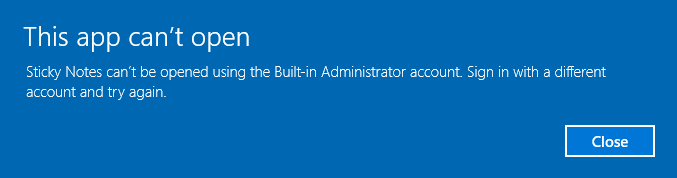


 Quote
Quote