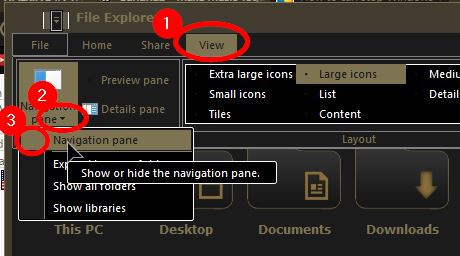New
#1
How to can stop Windows 10 from saving files to OneDrive
How to correct my mistake so I can stop Windows 10 from saving files to OneDrive
I just bought a Windows 10 Pro laptop and do not want to save files to OneDrive.
According to this article I should have selected Navigation pane then Show libraries: instead I made the mistake of selecting Show all folders.
How to stop Windows 10 from saving files to OneDrive | PCWorld
Now I cannot get back to the Navigation page > Show libraries procedure because the File menu now shows
Is there a way to get back to selecting Navigation pane > Show libraries procedure?


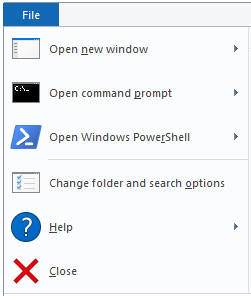

 Quote
Quote