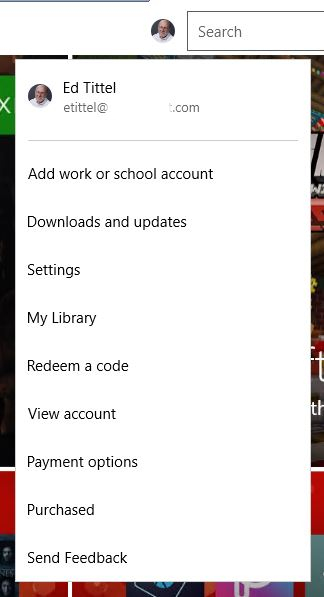New
#1
Windows 10 Store crashes
I have had the problem of not being able to get into Windows Store for a couple of weeks now.
Where the problem came from, i just don't know.
Having tried practically all of the solutions offered within the various forums, unfortunately, i was no better off.
I then tried experimenting on my own, as we no doubt all do at times, eventually, it worked. Therefore, please allow me to tell you what solved the problem for me.
Click on the settings button located either via the start button on the bottom left of your PC, alternatively, the settings button on the bottom right side (toolbar).
Having entered settings just do the following:-
click on; System/apps and features/scroll down to Store/advanced options/Reset. It worked first time for me.
Good Luck.


 Quote
Quote