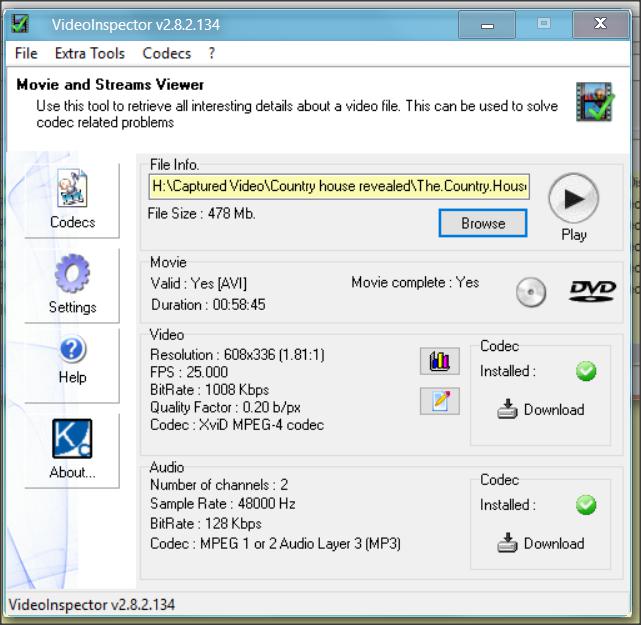New
#1
Guide to use Virtual Dub in windows 10 64 bit
I have earlier used Virtual Dub in XP and had also installed some codec packs which I now forgot. Can some one guide me step by step to use Virtual Dub in Windows 10 64 Bit. First I got error "could not locate decompressor for format h264". while loading AVI file. I downloaded and installed the XVID but then there was an error regarding audio. I selected "no audio". Now no error but video played only blank black screen.
I would appreciate a step by step guide and also the links if any thing has to be downloaded.


 Quote
Quote