New
#11
Samsung Magician 5.0.0.790 released
-
-
-
New #13
Fill in your system specs and you might be able to get an answer. Please don't just post them in the thread here, go to: https://www.tenforums.com/profile.php?do=extra
The features you see/get, will depend on which SSD from Samsung you have.
Read their Magician Software Installation Guide at the download page for more info.
-
New #14
I tried Samsung Magician 5 about a month ago and it promptly told me that my Samsung 840 EVO 250GB drives (all 3 of them with the latest firmware) were UNSUPPORTED DRIVES. Huh? What's up with that?
Needless to say, I'm back with version 4.9.7 and it looks like that's where I'll be staying.
-
New #15
I was so terribly wrong. Everybody please read the release notes for Magician v5 before complaining ( I should have too ).
).
Anybody who has issues with new Magician, stick with the old one, if that works for you, until you upgrade your hardware to something that must use v5.
-
-
New #17
-
New #18
Well, I had another try with Samsung Magician 5 in case something has changed since last month and I still get the same thing.
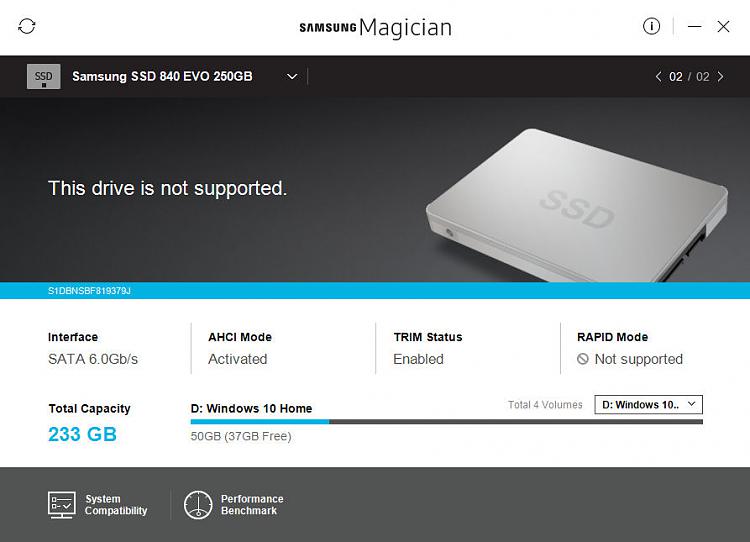
Still can't figure it out. All 3 of my 840 EVO's are genuine and have the latest firmware. I have a dual boot with Windows 7 and Windows 10 and I get the same thing with both operating systems.
Gone back to 4.9.7 again (with a Macrium Reflect image).
-
-
New #19
RAPID Mode completely depends on how fast RAM you have. The numbers are correct.
-
New #20
Maybe this can help:
Samsung Documentation said:
Related Discussions


 Quote
Quote