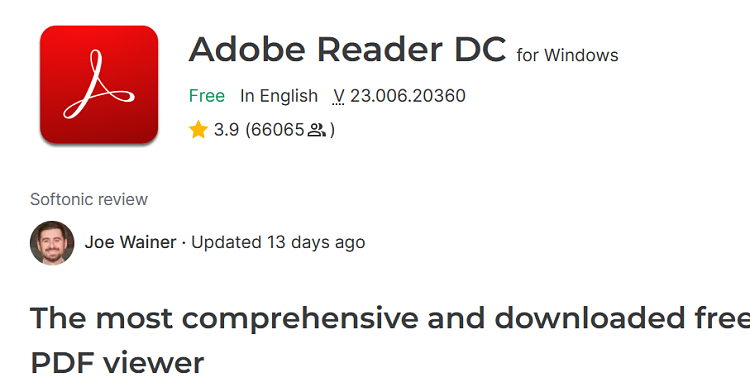New
#1
Adobe Acrobat DC is the default for pdf files - but it should be Adobe
Trying to set my pdf files to open with Adobe Acrobat but Adobe Acrobat DC is the only option. Adobe Acrobat DC is a paid version which I haven't paid for and many of its' functions don't work. That's OK - I don't want Acrobat DC anyways. However, I can't find it In the control panel so I can't delete it. Also, I installed Adobe Acrobat but can't find that in the control panel (Programs and Features) either. All my pdf files open with Acrobat DC which I can't use (all its' functions). I'm stymied.


 Quote
Quote )
)