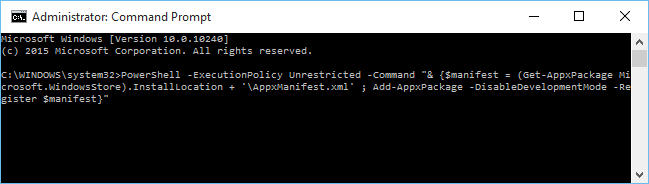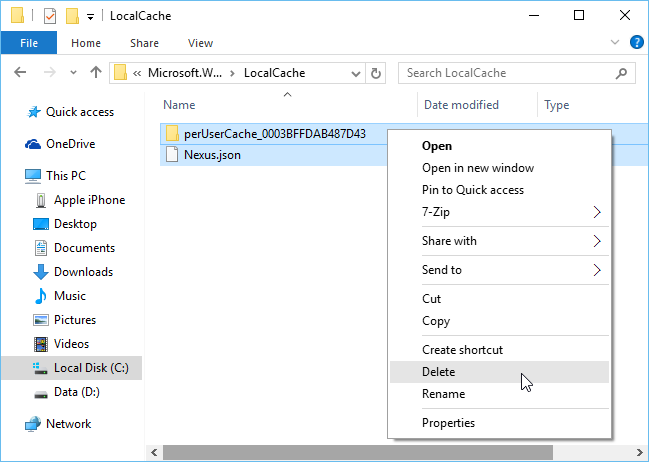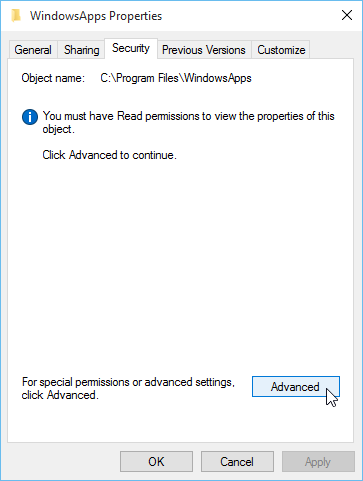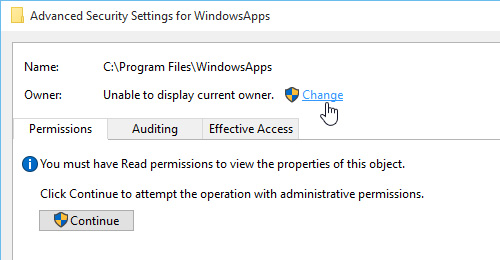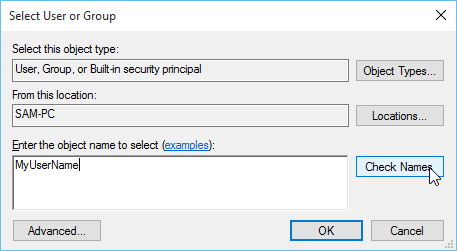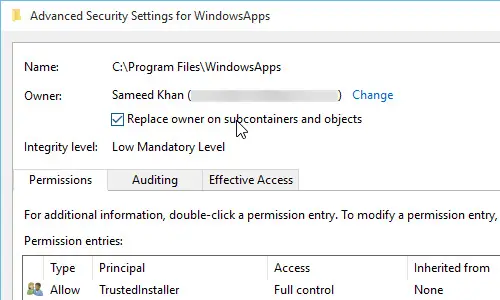New
#1
Windows Store crashes when trying to install an app
I don't even get an error message. Just up and closes.
I've been trying to install Killer Instinct for ages now. I'm signed into the store with an MS account.
I don't even remember all my steps or everything I've done. I've spent the last night and a half just trying to get my PC working after a Win10 Reset.


 Quote
Quote