New
#1
Update tab missing from Java Control Panel Version 8 Update 11 64-bit
Hi Guys,
This one has been bugging me for the past few updates for Java Version 8 - the "Update" tab is missing for the Java Control Panel program.
This was (apparently) a bug in earlier version, but is supposedly fixed.
I'm running Windows 10 Pro 64-bit and have had this issue with at least the last three updates to the Java JRE Version 8 64-bit.
I've tried uninstalling, cleaning the registry and making sure any leftover Java-related files are gone, but once I reinstall Java, the problem is still there.
Can anyone else confirm this issue?
Cheers,
Mike.
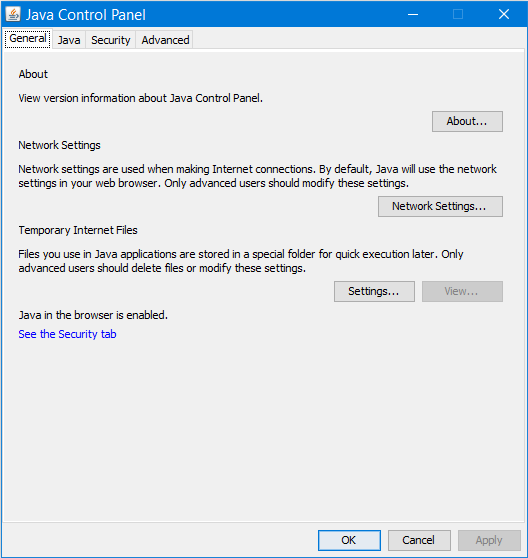


 Quote
Quote