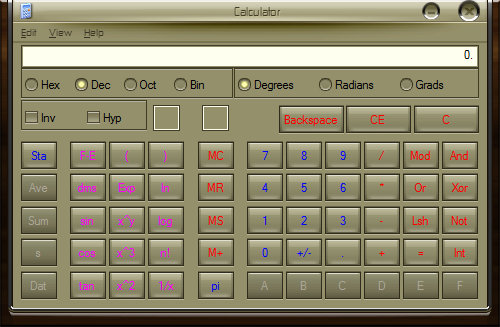New
#11
Thanks. Exactly what I needed. I can cross paint out of my list.
The calculator available there has the same issue I want to avoid. It discards decimals for operations with the scientifica calculator and I need to use it for hex to dec and viceversa conversion so it's annoying needing to change all the time between scientific and standard.
Sadly I have none.
With paint I miss the capability to paste an image and make transparent on it the currently selected secondary color:
It was really useful as a workaround for running color replacements. The version provided by Edwin has that and more though so I already have what I needed from it.


 Quote
Quote