New
#1
Zoom Player File type associations
Ever since I've updated to the most recent version of windows all the Video files will no longer asscociate to the various file types withing the Zoom icon library. It seems just to asscociate all to one particular Icon which is the main Zoom player Icon.
I've done a sfc/scannow to repair any problems and I've used a little app that is supposed to specifically associate ZP types.
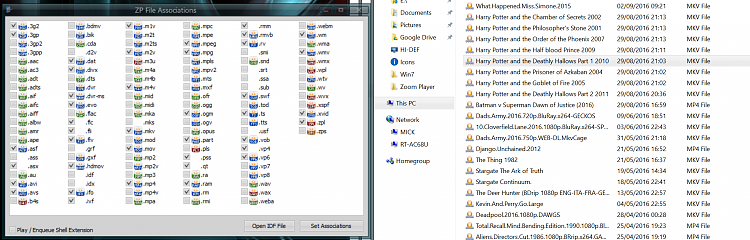


 Quote
Quote