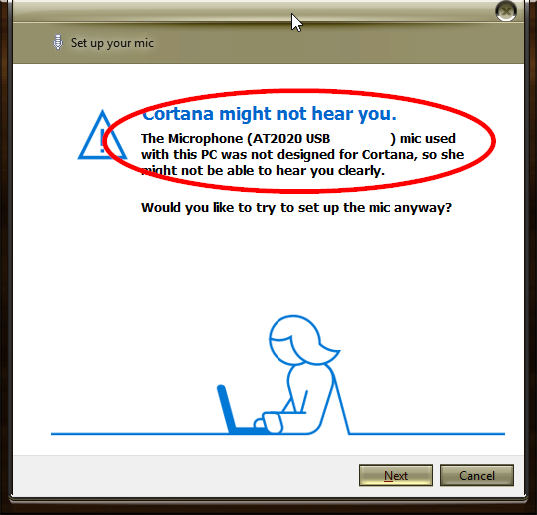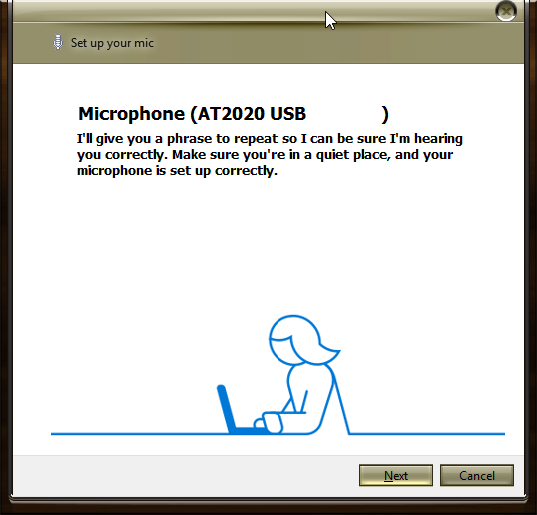New
#1
Cortana is a Deaf Mute
I finally decided to give Cortana a shot, but she won't listen to me, and I can't hear anything she says. I googled it and got a few ideas but they don't work for me. Unfortunately the snipping tool won't let me take a snapshot of the cortana settings screen, but I can at least show you my audio/recording devices. I regularly switch between 2-3 different output devices so I don't really want to have to disable any of them. If I can't hear Cortana, I'm hoping at least that she can hear me. I'm hoping someone can help. These are some screens that show what's happening when I click "GET STARTED" to make sure Cortana can hear me;
If anybody has any ideas I would sure appreciate it. Thanks!


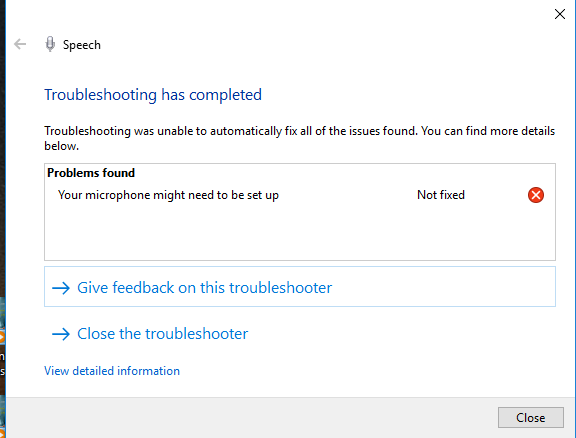
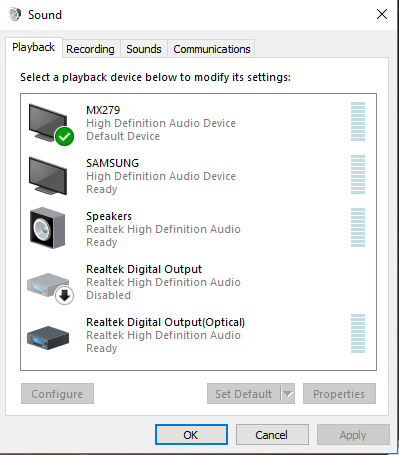


 Quote
Quote