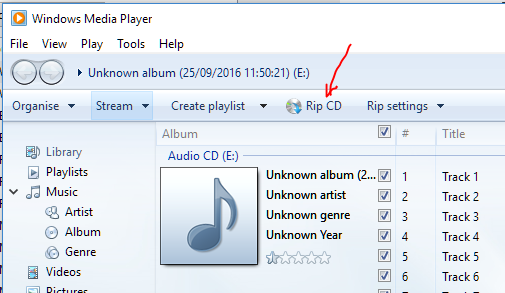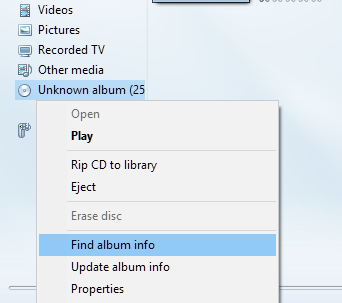New
#1
Newbie with specific audio transfer question
Hello,
I am new to computing and have just bought a cheapish HP laptop which I use mainly for writing. However I would also like to use the music software.
Put simply, when I load a CD into the drive, how do I transfer(upload?) this to the Groove music application? Similarly, audio on a USB key or SD card- how is this transferred? Could someone offer a simple menu- route-to use-etc...?
I hate going through all the website menus of instructions etc. (and my eyes are stressed enough just with my writing on OpenOffice which I successfully downloaded). Is there a more user-friendly and intuitive music software I could download for free? Any help on these points (which will totally satisfy my computer curiosity) greatly appreciated
Thank you
James


 Quote
Quote