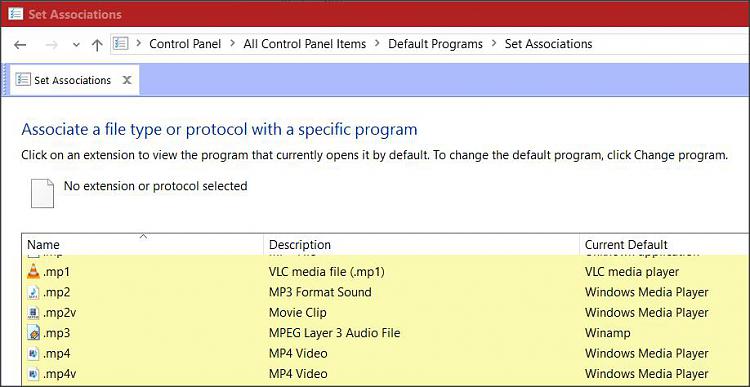New
#1
MP4 refuses to open with WMP
Just one annoying problem I can't fix. Ever since update 1607. Whenever I try & open a mp4 video, it opens with another app I have installed that came with codecs to play flv files in windows media player. It refuses to open with WMP on double click. I have checked default & on the first menu its black & refuses to change to anything I set. The more advance option for file associations it shows its set to WMP.
I'm really starting to consider going back to windows 7 because it's 1 problem after another with 10.


 Quote
Quote