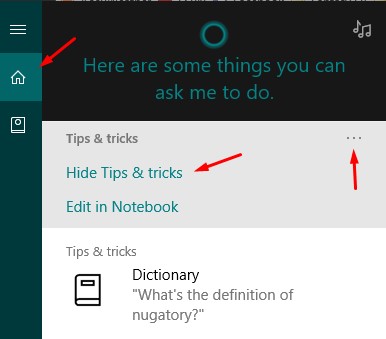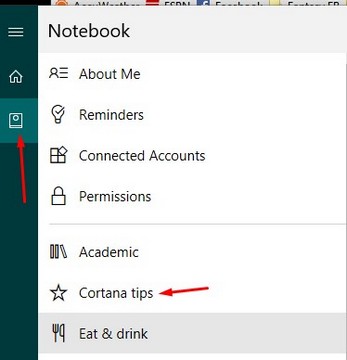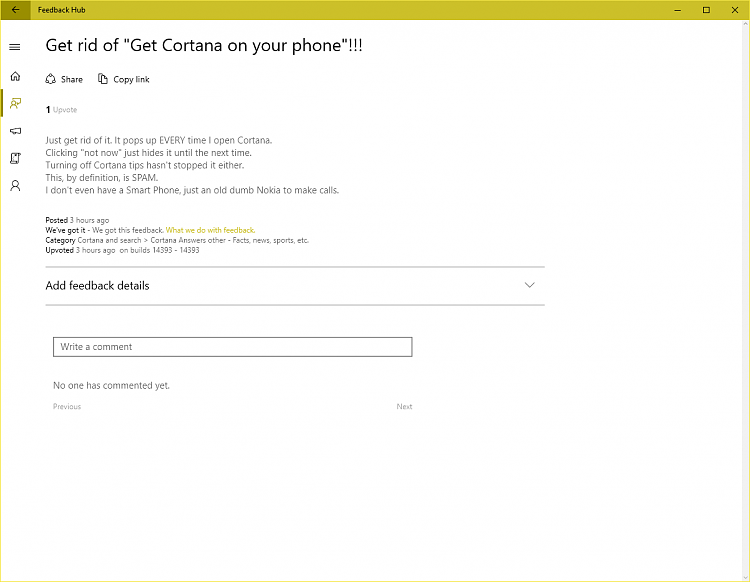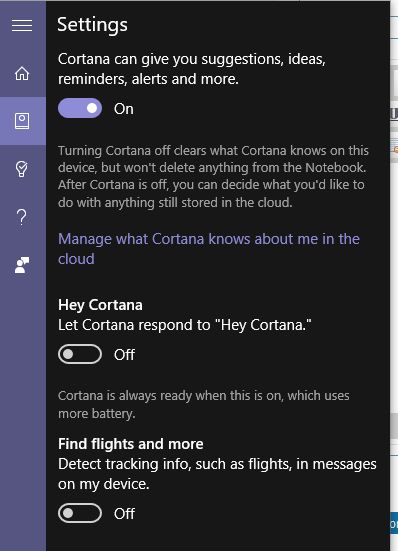Anyone else getting Cortana spam?
-
Anyone else getting Cortana spam?
This started two days ago: Whenever I click on the taskbar search box, Cortana pops up, as always; but now, instead of just showing my local weather, there is a message, "Get Cortana on your phone", with links for Android, Windows Phone, and iPhone.
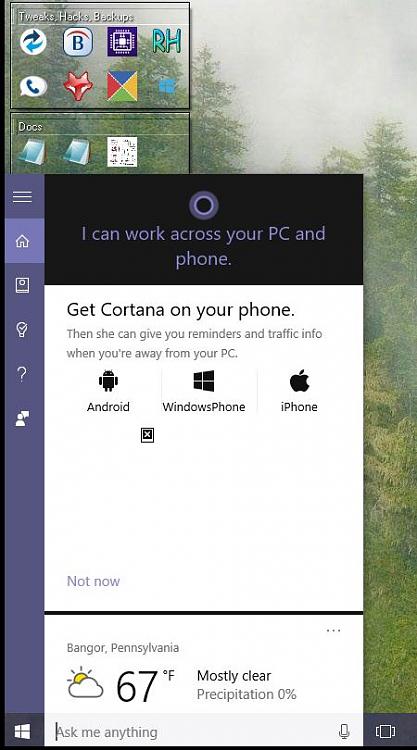
I tried a clean boot, in case it was some third party software causing it, but that isn't the case. Chatting with MS 'Support' was useless; she didn't have a clue. She thought I needed to sync my phone. 
The message does disappear as soon as I start typing in the search box, but it's still annoying. I'm running Windows 10 Home, build 10586. The Anniversary update didn't trigger this; I installed that a few weeks ago. Oh, and I did try clicking on the Android link, and installed the app on my phone, thinking that might get rid of the message: no such luck.
Any ideas ...?
-
-
No, because people go into the top hamburger button and turn that stuff off, along with going into System settings and uncheck any check boxes in the various sections to not share info, etc.
If you do not want or need a Windows live account, you can run Windows 10 with a local and only have the live account for updates.
-
-
-
No, because people go into the top hamburger button and turn that stuff off, along with going into System settings and uncheck any check boxes in the various sections to not share info, etc.
If you do not want or need a Windows live account, you can run Windows 10 with a local and only have the live account for updates.
Thanks, but I don't want to turn Cortana off, and I have already turned off most sharing in settings. I've been a computer geek since around '87 (DOS 3.1, then Windows 3.0), so I'm not some clueless newb.
-
Start by clicking 'Not now' just above the Weather. Then, turn off tips via Action Center or just Hide Tips. See screenshot for buttons to use
Also -
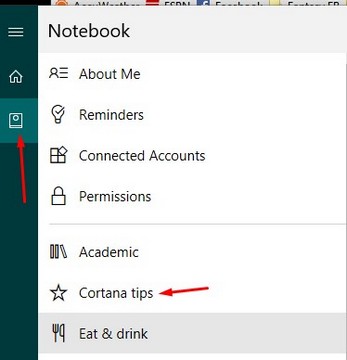

I already have 'Cortana tips' turned off, so that's not it. And, yes, I have clicked 'Not now' ... several times. Somehow, I'm not surprised that there isn't a "Don't show this again" option. Good ol' Micro$oft.
-
Thanks, but I don't want to turn Cortana off, and I have already turned off most sharing in settings. I've been a computer geek since around '87 (DOS 3.1, then Windows 3.0), so I'm not some clueless newb.
I never stated that it will turn Cortona off. Cortona stays on, because it is embedded into the OS and took the place of the old Search tool in Windows. My comment was regarding stopping the spam and not sending any metrics to Microsoft's servers.
-
I already have 'Cortana tips' turned off, so that's not it. And, yes, I have clicked 'Not now' ... several times. Somehow, I'm not surprised that there isn't a "Don't show this again" option. Good ol' Micro$oft.
Did you go into System settings like I suggested and turn off all background process sliders and along with not sending any info. Keep in mind that Microsoft, not Micro$oft uses their Bing website with Cortana for any searches. That means that everything you do with Cortana gets recorded on their servers. You have to go into bing and log in with your Live account to further disable any ad's and other steps. That is why a Local account comes in very handy. It does not log you into Bing, nor does it allow the machine to stay live connected to Microsoft's servers for what they call the "User Experience", even though it should be called the "User headache".
-
I posted something in Feedback Hub, to upvote go here(need to paste into Edge to open the Hub to the correct page):
feedback-hub:?contextid=9&feedbackid=677b8aed-cd90-4589-aab5-04decb60af16&form=1&src=2
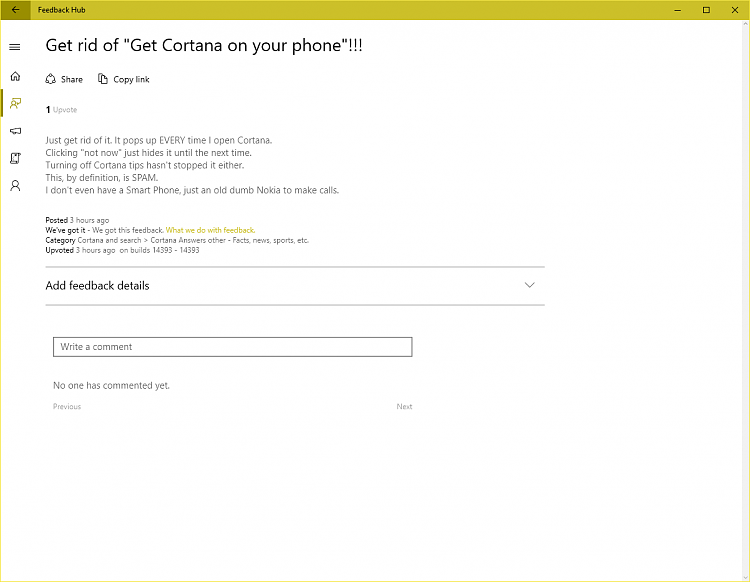
-
-
![]()
I never stated that it will turn Cortona off. Cortona stays on, because it is embedded into the OS and took the place of the old Search tool in Windows. My comment was regarding stopping the spam and not sending any metrics to Microsoft's servers.
Actually, that "top hamburger button" does disable Cortana, in effect, turning 'her' off.
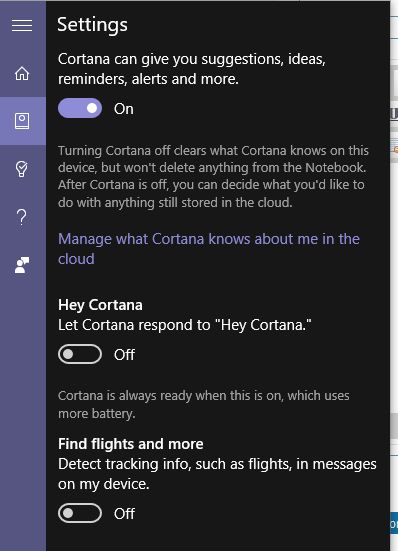
As for being embedded in the OS, that isn't exactly true. Cortana can be completely uninstalled, if Classic shell is installed first. She will also disappear completely, if you set your country and language setting to, say, Bangladesh/English. Cortana isn't available in Bangladesh.
Did you go into System settings like I suggested and turn off all background process sliders and along with not sending any info. Keep in mind that Microsoft, not Micro$oft uses their Bing website with Cortana for any searches. That means that everything you do with Cortana gets recorded on their servers. You have to go into bing and log in with your Live account to further disable any ad's and other steps. That is why a Local account comes in very handy. It does not log you into Bing, nor does it allow the machine to stay live connected to Microsoft's servers for what they call the "User Experience", even though it should be called the "User headache".
Lol. I routinely disable almost all info sharing with each iteration or upgrade of Windows. The only app set to 'On' is Outlook, so it can sync with my Yahoo email accounts. Of course, I'm sure that Microsoft is still collecting and sending data as they deem 'necessary'.
Logging in with my Local account hasn't eliminated the spam message, nor did changing my Bing preferences, and clearing internet history and personal info had no effect.
BTW, there IS a way to use your default browser for Cortana searches; I just found it yesterday. Goodbye, Edge and Bing! Mosey on over to GitHub to download the file. Detailed instructions are Here.
-
Cortana cannot be uninstalled, nor does it get completely turned off when you click on the Hamburger button. Cortana is deeply embedded into Windows 10. Any attempt to remove it, will end up breaking the OS, since it is a part of the Windows Search Service.

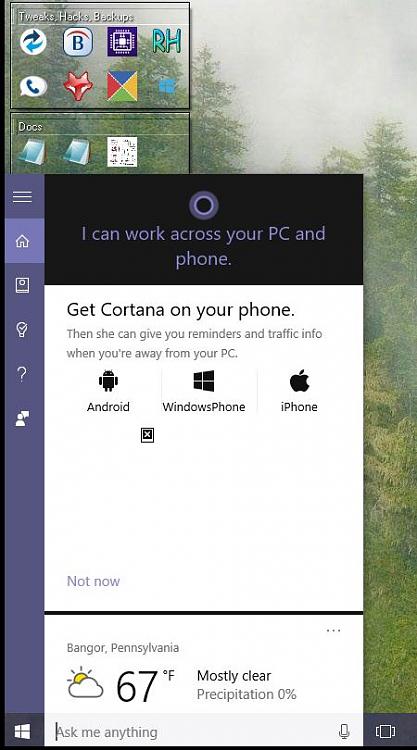


 Quote
Quote