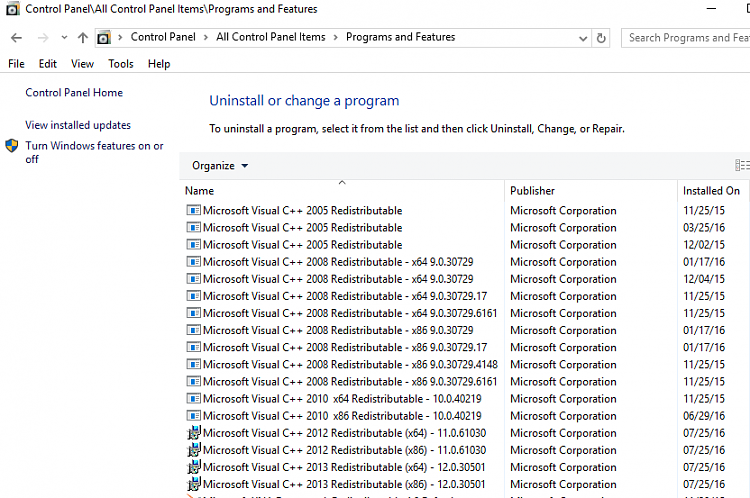uninstall WEatherbug, Instant support, Geek Buddy, PC accelerator.
-
uninstall WEatherbug, Instant support, Geek Buddy, PC accelerator.
Trying to get Google earth I somehow, installed several junk programs WeatherBug Instant support, Geek Buddy, PC accelerator Pluto TV, which I really want to get rid off.
I have tried "Uninstall on Forum but couldnt find anything similar.
Windows 10
-
-
Trying to get Google earth I somehow, installed several junk programs WeatherBug Instant support, Geek Buddy, PC accelerator Pluto TV, which I really want to get rid off.
I have tried "Uninstall on Forum but couldnt find anything similar.
Windows 10
If you can find these in your installed programs list, uninstall them that way. Then, download and run ADWCleaner. That should find everything you need to get rid of in the registry and elsewhere. Run the SCAN, verify everything it's found is indeed something to be deleted, then run the CLEAN.
-
Thank you, I worked on iut a bit and have uninstalled some of the junk,
I am concerned about installing ADW cleaner, I find I'm just not savy about much of this and end up making problems for myself.
-
-
I also find Microsoft C redistributable++ about 8 times installed, most recent today 9-8-2016 I have no idea what that is an if I should uninstall???
-
Thank you, I worked on iut a bit and have uninstalled some of the junk,
I am concerned about installing ADW cleaner, I find I'm just not savy about much of this and end up making problems for myself.
Don't worry about installing ADWCleaner - you'll want to run that for sure. If you're concerned about what it finds, then just run the SCAN, and post the log (found at C:\AdwCleaner\AdwCleaner[S1].txt). We can have a look at it for you, but usually, you want to remove everything it finds.
-
I also find Microsoft C redistributable++ about 8 times installed, most recent today 9-8-2016 I have no idea what that is an if I should uninstall???
If it looks anything like this, it's nothing to worry about.
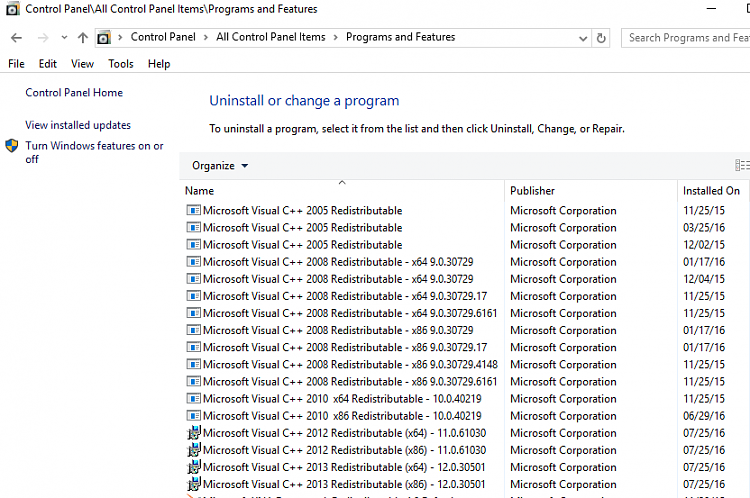
-
-
![]()
The C++ redistributables are installed as a pre-requisite of some other software.
If you are a programmer, when you make a program for windows (and you compile it using their software) it will pull this in as a dependency so when you install it that will be installed also. The version depends on the version of the MS software you are using when you compile your program.
If you un-install a program it will leave the C++ redistributable as the uninstaller doesn't know if another program uses it.
The files are very small, they don't cause any problem and you should leave them.
Personally I have at the moment 2008 and 2012 (32 and 64 bit) which came from games. I also have 2015 (64 bit only which came from a Telnet emulator I use)
What you should note is that they are not cumulative - the 2015 does not include the 2012 etc so you may as well leave them all. Windows update will make sure they are up to date and if you uninstall one you'll just find you eventually get an error like "msc110.dll is missing" and you'll not know what version (2010 or 2012 or 2015) you should re-install.
-
-
I am a great believer in "let sleeping dogs lie" so yes I will let it sit there.
Any thoughts about the suggestion ADW cleaner as safe and good?
-
I am a great believer in 2 things. One is @simrick and the second is ADWcleaner 
As you have them both in one place I'm not sure what to say but I'll try.
Try and download ADWCleaner from the correct place - there are some dodgy sites who give you something else.
If you download it from here ToolsLib - Downloads it works fine.


 Quote
Quote