New
#11
All software has been reinstalled already. Even though it was a new HDD it picked up license info OK from C: ....
The exceptions (and issue) are the programs I'm not reinstalling.
All software has been reinstalled already. Even though it was a new HDD it picked up license info OK from C: ....
The exceptions (and issue) are the programs I'm not reinstalling.
Most programs when installed, will:
- Put the uninstaller in C:\Windows\Installers (hidden) or the actual uninst.exe in the installed program folder.
- Put an entry in the registry ===> List all entries when you use "Programs and Features" to uninstall a program.
- Put an entry in Allapps. Depending on how you select to install the program, either for current user or for all users.
- %ALLUSERSPROFILE%\Microsoft\Windows\Start Menu\Programs===> all users
- %APPDATA%\Microsoft\Windows\Start Menu\Programs ===> current user
Since your D: drive crashed. The uninst.exe is no longer existed causing the uninstaller to break.You now have orphan entries in the registry and in the Installers folder.
In order to fix this problem, you'd have to re-install the program again then uninstall.
Or just open the folders in step 3 above and delete the entries for those missing programs from All Apps.
FYI, It is advisable to install the third party programs in C: as most programs are quite small (10MB ~ 200MB) except programs such as Photoshop, Adobe Reader Pro, Video editing program(s), they might take from 700MB~1.5GB.
I have lots of programs installed and if manage properly, My C: drive only takes up ~31GB.
Right outside of storage I can do what I need on This PC with this arrangement and the browsers and programs I need on this winbeta 14915 SSD for 24/7 everyday computing or whenever I use this PC. I have to manage the SSD storage and move large work or media trancodes and edits in and out or link it with shortcuts or just in the directory trees and store my large file folders or directories and media on another HDD .
disclaimer : just a tooo long half azzed PC enthusiast here :really:
storage PC in my spec.
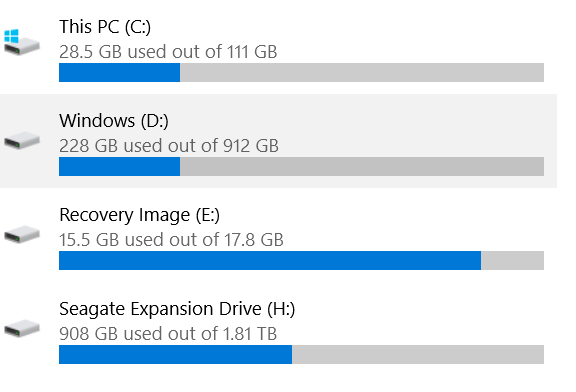
I originally relocated my profiles ... as per the instruction & advice here:
User Profile - Change Default Location - Windows 7 Help Forums
This was great until I had an OS issue and the MS repair disc will not work - MS while allowing remote profiles does not support anyy repair.
I bought an SSD and there was not enough room for OS & programs on same disc. I have Photoshop, Lightroom and several pretty large video editing programs. The advice on Windows 7 Help Forums was to put only OS on the C:\ and move the location of my folders to another HDD ... so that is route I followed.
Now SSD's are getting larger for reasonable money I could in future fit programs and OS on one disc .... though there is a concern raised by video editing that the constant read write to disc area will wear out an SSD very quickly - not sure how true that is.
My OS is around 50GB but as you know it will grow
Programs partition is currently 35GB (some more to install)
When I had these together was told that this is too large for my 120GB SSD more free space needed by windows.
So when 500GB become reasonably priced I may get one.
There are a few ghost programs I will try and delete from folder you mention ........
Didn't make any difference.
For example I went to: %ALLUSERSPROFILE%\Microsoft\Windows\Start Menu\Programs
saw an entry for EaseUS partition master - deleted it
Checked: %APPDATA%\Microsoft\Windows\Start Menu\Programs
no entry there.
But EaseUs partition manager still shows in start>all apps
OK that worked ... after a reboot.
All I have now is one remaining issue with HP printer install ... I'll detail in case anybody has any ideas
>>
Initially could not get printer working as software installer is detecting 'something' and only gives option to add software not do a full install. After Hrs of fun and multiple utilities & application got it so it will print vis USB but will not set up as Wireless (as was previously) ... printer is OK as other devices print to it by wireless. A printer test utility confirm all 100% on wireless connection to my hub.
When I was trying to change USB to Wireless using chnage option on CD ... it fails with network64.msi missing ...... manually installed that from the CD and it now runs though all the steps, confirms network, confirm SSID, confirms connection to printer ... gets to 100% progress then stalls .... after a time out then advises software has stopped ... and on 2 occasions: "Specified service does not exist as an installed service"
Trying to resolve on HP forums .. full details in this post:
HP solution center failed to install on W10 - HP Support Forum - 5747829
Last edited by sargan; 04 Sep 2016 at 05:33.
What model is your printer ?All I have now is one remaining issue with HP printer install ... I'll detail in case anybody has any ideas
120GB is perfect and that's what I use. There must be some junk files in your C: drive. Windows OS does not take that much space and neither are the Programs installed. My OS and Programs together only around 27GB.My OS is around 50GB but as you know it will grow
Programs partition is currently 35GB (some more to install)
Programs installed. Note that the first 7's are quite large, the rest are 100MB or less in size:
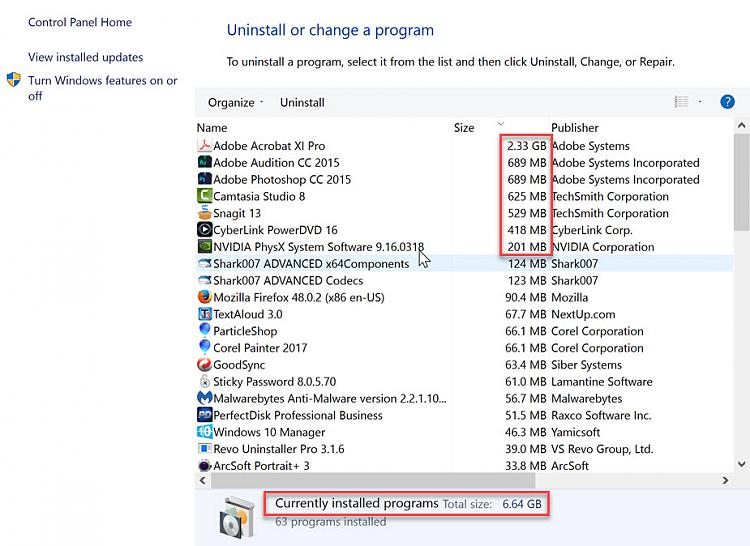
There are no junk files - fully cleaned out everything yesterday using cccleaner
The 120GB drive was considered to have too small unused space .... advised windows needs at least 30GB spare ..... that is one of the reasons the advice was to put programs on separate HDD
There are around a dozen number of programs between 1.2 and 1.5GB and a large number between 500 and 800MB
Once 250GB (or maybe 480) SSD come down in price I'll buy one and at that time do a clean install of OS & programs
In any event ... all that remains currently is the printer issue (Wireless printing) .... its a physical connection Gige to my hub ... the wireless connection is between hub & printer. That is actually fine as other devices printing with no issue.
It is the networking element of printer install.
It is an HP PhotoSmart C410B
There is a full list of what has been attempted so far here ...
http://h30434.www3.hp.com/t5/Inkjet-...0/td-p/5747829