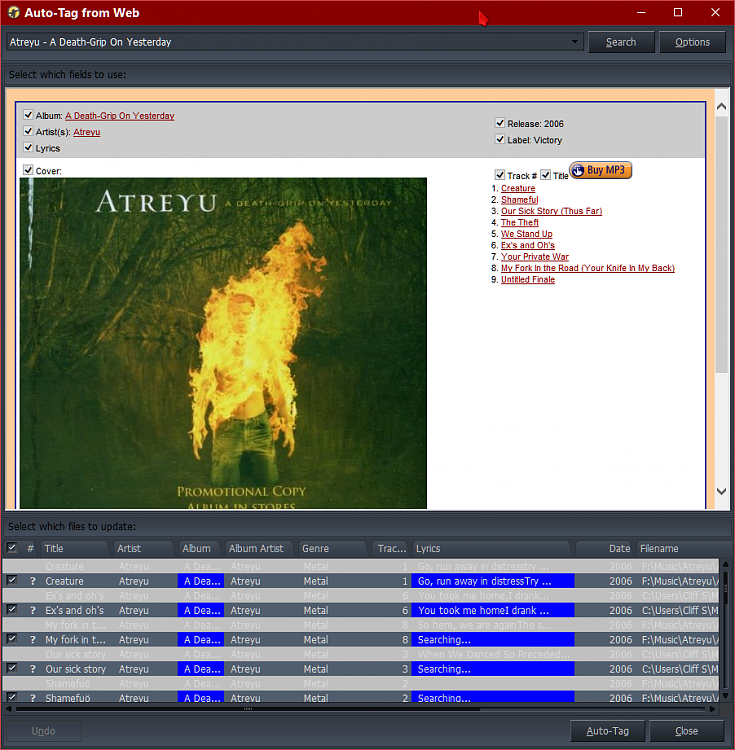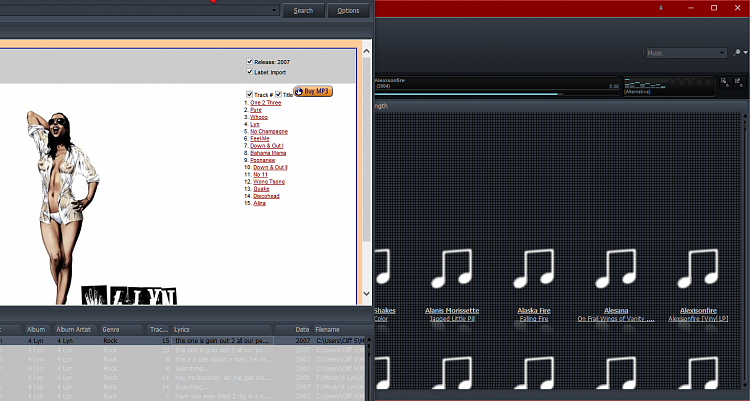New
#1
WMP - Can't Find Album Info
I rip all of my CDs to my computer. When ripping one in particular, I could not find the album info. I noticed that WMP arbitrarily ripped it as the artist's previous CD and I manually changed the information. First of all, it had partially saved under the name of the previous album disc #2, and then partially under the correct name, yet omitting a few tracks, although they appeared to be ripped. I don't know where they were saved. How can I correctly get the tracks saved in the correct file? Just copy/paste from Audio CD to computer? I think that might paste them in a different format, then.
I should note that this CD is a special CD that's only available at shows. It's by Black Sabbath, titled "The End".


 Quote
Quote