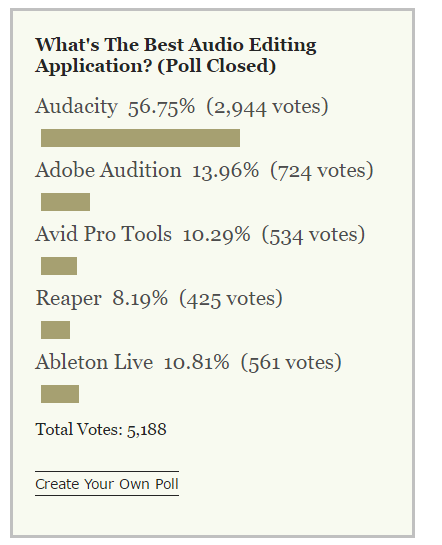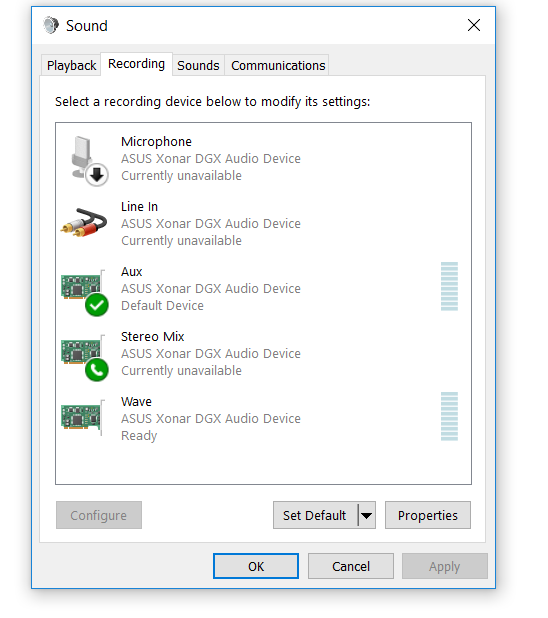New
#1
burn sound from dvd to cd?
hi, guys
i have a DVD that teaches me how to play a guitar song, eg ( sweet child of mine/ guns and roses)
ok, there is one audio track on the DVD that i want to burn to a CD,
how do i burn this track from DVD to CD?
big thanks for your time guys,
bluesfloyd,


 Quote
Quote