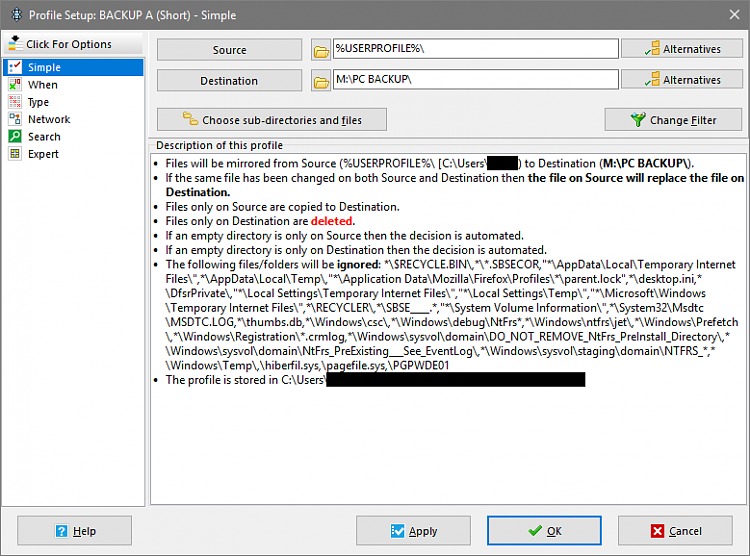New
#1
File sync software suggestions?
Hello, I need a free program that checks folder A (and all subfolders) and copies changes across to folder B (and subfolders).
It should be reliable (i.e not crash in the middle of a sync job), do the job accurately and have a relatively simple interface.
I have been using FreeFileSync for a while now which does this well but with the amount of adware being bundled of late, am looking for an alternative. Any suggestions?


 Quote
Quote