New
#1
Streets and Trips broken by Anniversary "Upgrade"
Admittedly, my copy of Streets & Trips is aged at v2009. But it ran last month!
My fears about W10 included the fact that MS would eventually start obsoleting older software. I used MS S&T for quick evaluation of routes for trip planning, and also as a "just-in-case" to my GPS when traveling since I had the version with the (now useless) GPS receiver.
"Been there, done that!" The screen-shot is after I had already received the warning and gone through the Repair/Reinstall procedures using the original installation media.
They are not far from making enough of my software obsolete that Linux becomes a viable alternative. If my older, 3-license version of Office goes, I'm gone. Only the many Access reports I have developed over the years keeps me from doing that. I consider "End of Support" to mean no new patches, no developer support, and no user support. I have never considered "End of Support", which has been announced, to mean "Will no longer run". How about you?
Any suggestions other than to not expect old software not to run? Over the years I saw MSDOS applications drop off the cliff, then many of my early Windows applications. Now stuff that ran under W10 as recently as the end of July doesn't work.

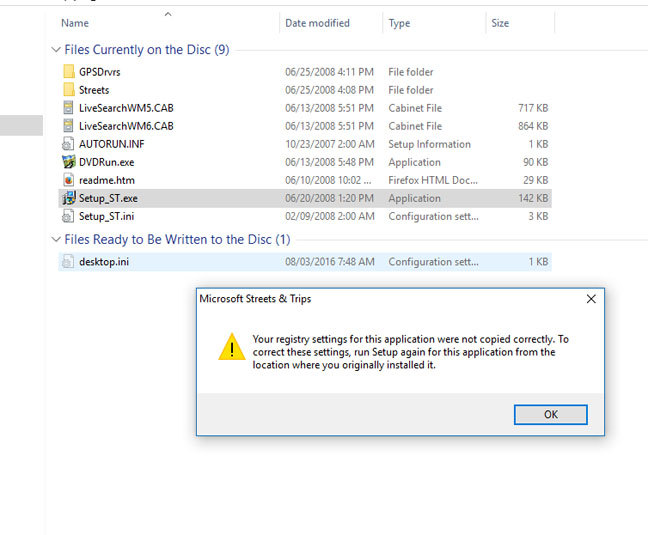

 Quote
Quote
