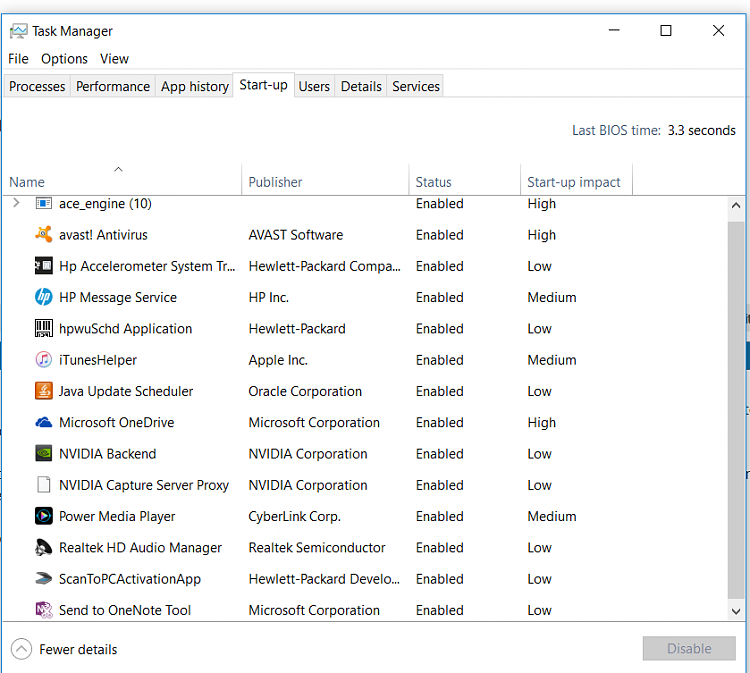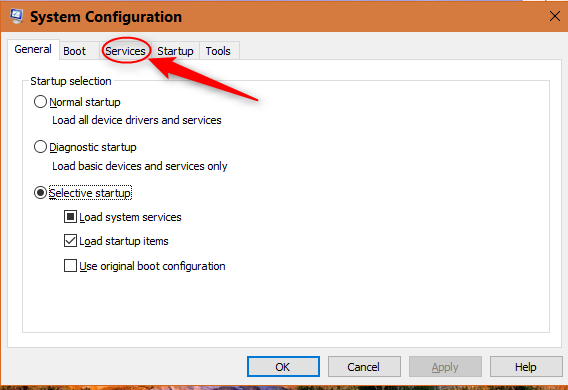New
#1
"This app is no longer available" message every bootup
Hi,
I had a windows 10 auto update the other day and since then the following message popsup in message centre everytime I bootup;
This app is no longer available
Intel ® widi is no longer available because it doesn't work on this version of windows
My laptop came with windows 10 clean install and my wifi still works, but having the message keep coming up is getting a bit tedious.
Would be grateful if anyone can offer me any (idiot proof) advice to sort this,
Thanks


 Quote
Quote