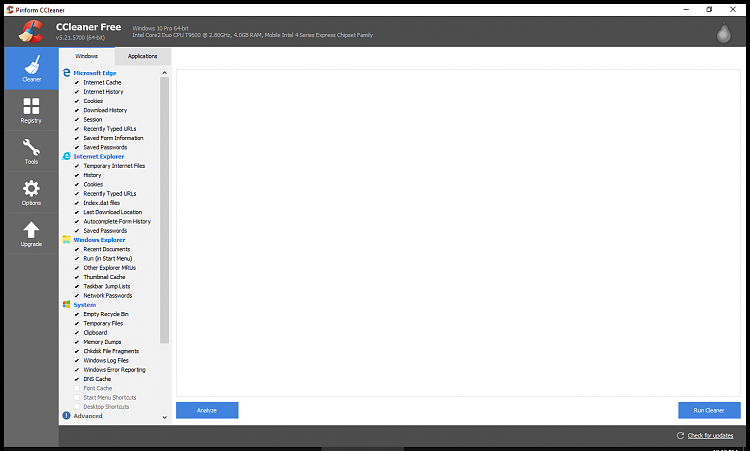New
#11
Thanks MM,
I was going to update to 5.21 but that wouldn't prove much since I don't have the issue.
Two other things I can think of would be
1) themes - since it is a hyperlink .... but jk22 would have to say if there is that level of customization. I don't know how you would do that.
2) portable version - but that's hard to find and I'm not sure there's a portable professional version, when I just tried it, I was sent back to the main cCleaner page (odd).
As TairikuOkami mentioned if jk22 hovers over or points to the area, there might be a link that just doesn't display. The space looks a bit small for the test that is expected there though.
I think TairikuOkami in post# 5 gives the best advise - upgrade to 5.21


 Quote
Quote