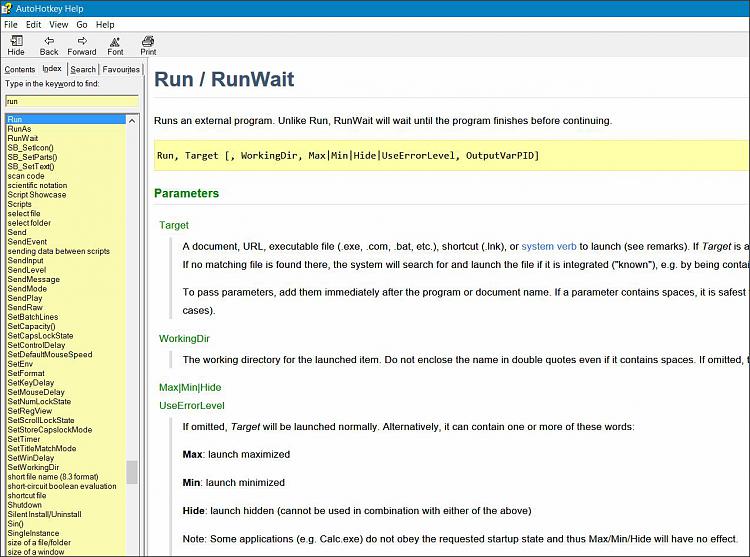New
#1
Start An EXE Minimized After Wake Up From Hibernate In Task Scheduler
Hello, I want to start an EXE program Minimized, or better yet, hidden (so I don't see its program in the Taskbar) only when the computer comes back from Hibernate. (This EXE file does the command to delete the hiberfil.sys file.) It only runs for a split second, yet I don't want to see it on the screen when it opens and closes.
How can I do that please?
Thanks


 Quote
Quote