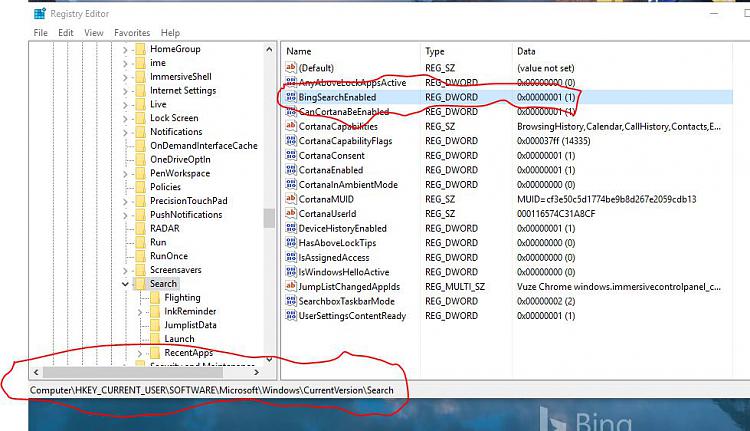New
#1
Cortana not showing correct language
Hi,
I have a strange one with Cortana, as far as i can tell i have all my settings correct
However, Cortana is not working, when i click the settings for Cortana to change language, UK is not shown, and just complains that its not the same as my settings if i select any of these
Any thoughts on this?





 Quote
Quote