New
#1
Calendar Notifications Stopped Working / Appearing
My Calendar notifications have stopped working.
The Calendar App is working fine and I have no problem adding events.
When I navigate to Settings > System > Notifications the Calendar App does not appear. See screen shot below.
I am used to relying on the Calendar notifications or reminders, any suggestions are appreciated.
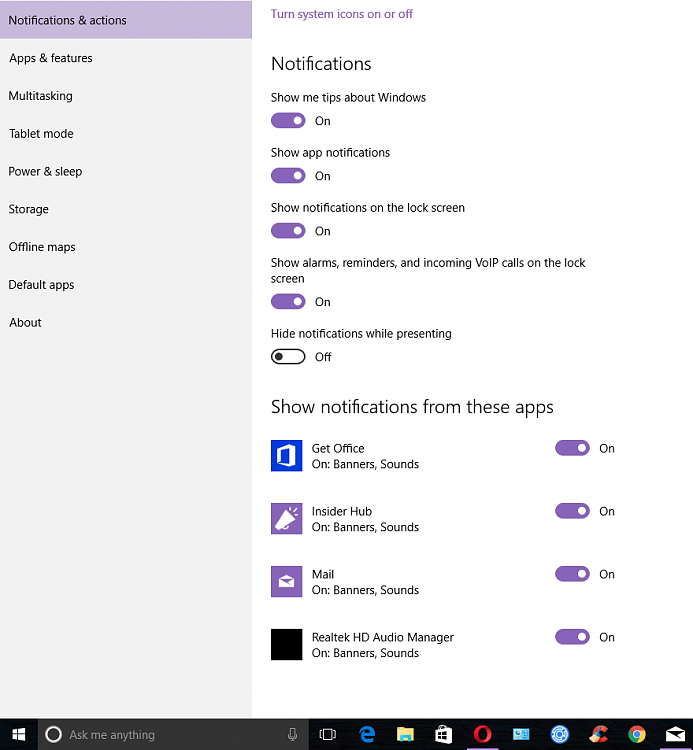


 Quote
Quote