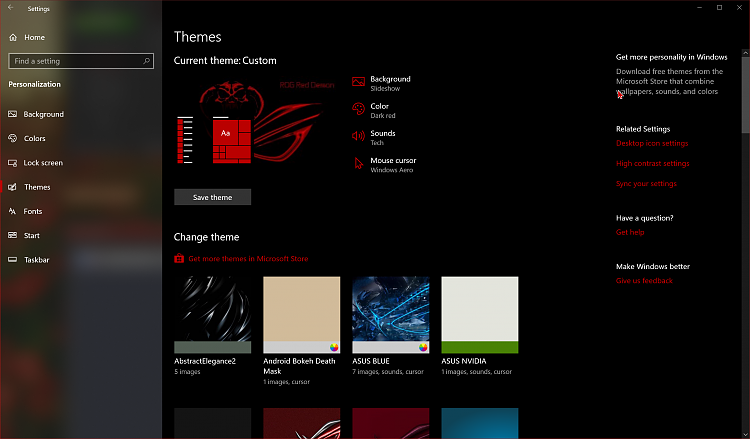New
#91
I think that's all do-able for me. But still unsure about backgrounds (maybe I'm confused because MS calls their wallpaper packs 'themes'). I have a lovely set of about a dozen photographs that cycle throughout the day. I wouldn't want to loose that. So what do I have to do to preserve my 'wallpaper' pack(s)?


 Quote
Quote