New
#71
S.M.A.C.C - Superfly's Mouse Assisted Color Chooser
-
-
New #72
Work well for me since the fix, thank you superfly.
-
New #73
@becritical
You're welcome - thanx for reporting back
@Cliff S
I re-designed the GUI in V1.0.6952 which will hopfully work better on 4K - the components and fonts have been resized to accomodate the down-scale effect.
The theory being that DPI-awareness reduces scale for clarity (whearas DPI-unaware reduces clarity - resulting in blur) on higher resolutions.
...on FHD at different scales I get this
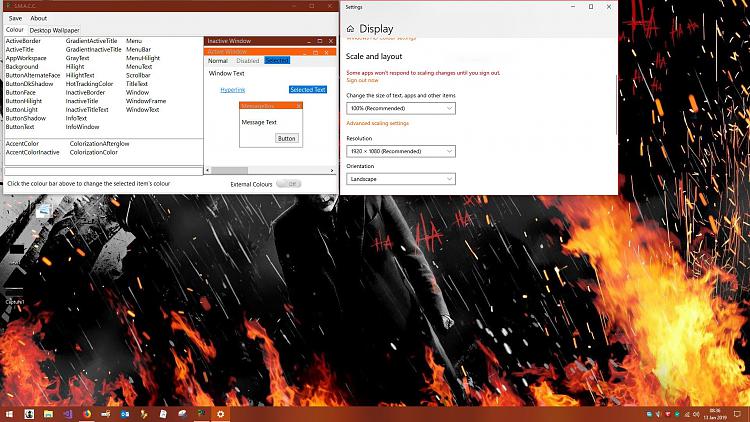


-
-
New #75
But it isn't a problem really as Smack is on one screen and what ever I'm doing is on the other
This is only with multi monitor setup with different DPI's
-
-
New #77
I have not looked through this whole thread--the app and this thread were recommended to me in another thread (I followed the link here).
I am wondering if there is a site where I can DL the latest release? I am not familiar with GitHub and am not sure how to DL your program.
-
-
-
New #79
I noted there was a very old version at Github - updated the link now to the latest version
Direct download : https://github.com/Superfly-Inc/Colo...oser/SMACC.zip
-
New #80
Thank you! Seems to have downloaded fine. Quick question...can I recolour the scroll bars as well? I didn't see that option in the screenshot.
Related Discussions


 Quote
Quote


