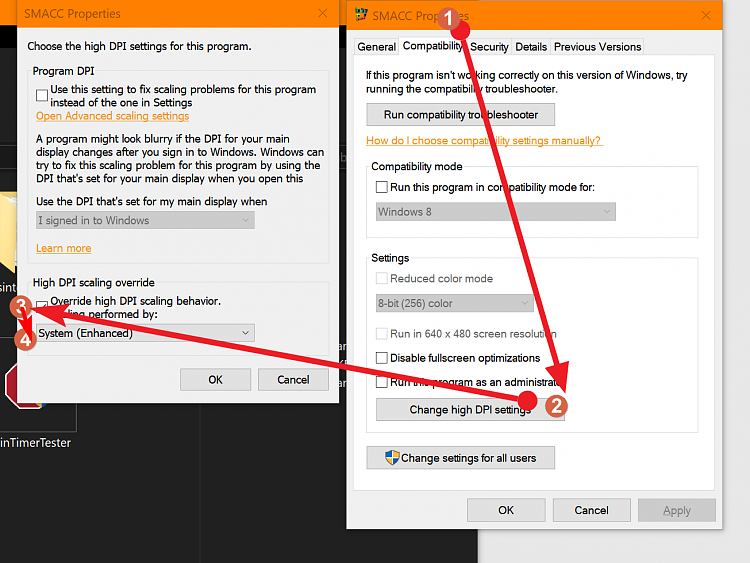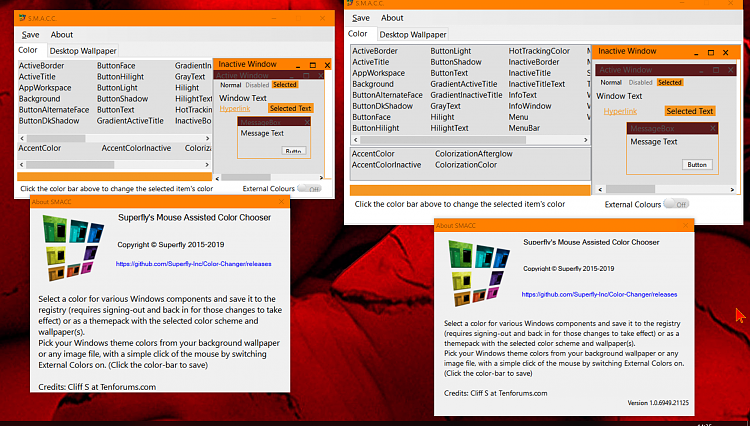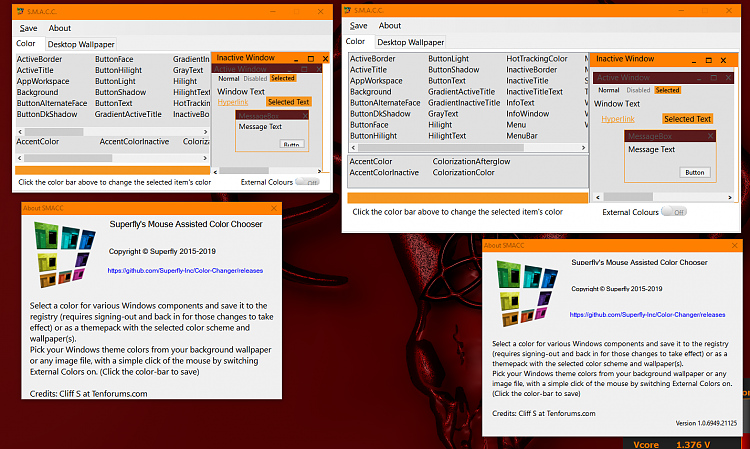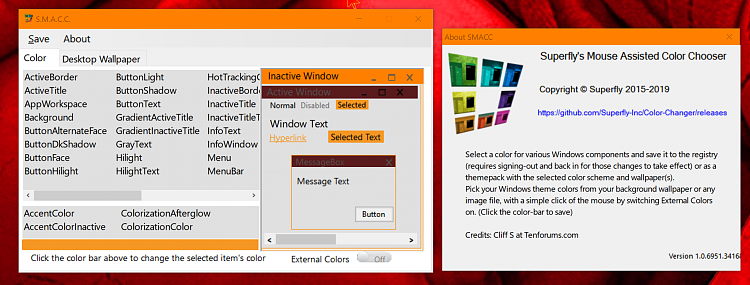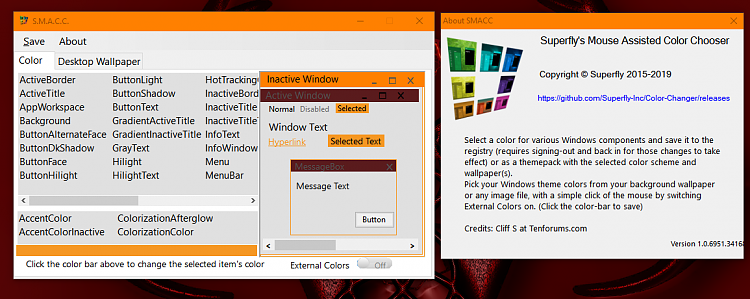New
#51
S.M.A.C.C - Superfly's Mouse Assisted Color Chooser
-
-
New #52
-
New #53
You need to look at your Windows graphics settings, and those for whatever graphics card(or integrated graphics settings), as SMACC works just fine.
And no, when in Aero mode it doesn't change the background color of Explorer.exe or the Control Panel, but it does on system32 apps.
But SMACC is really good when trying to set up a high contrast theme.
-
New #54
Thanx Cliff.. mapping was bit weird, guessing which thingies match which - lots of trial and error -- let me know if I got it wrong.
External allows you to get colours from outside the app...
Pity you have these issues -- unfortunately I can't build a fix into the app.
-
-
New #56
@becritical
Please test if this version is DPI-aware.
Release SMACC - Version 1.0.6951 · Superfly-Inc/Color-Changer · GitHub
NB: Requires minimum .Net Framework 4.7 -- but targets 4.7.2.
-
-
-
-
New #59
Thanx Cliff
I added a few more DPI aware settings as the lists were not being scaled correctly - please see SMACC6951.34168
I don't have a high res monitor to test - also External colours needs to be tested on scaling above 175% - it has to get the correct pixel otherwise the colour will be incorrect.
-
Related Discussions


 Quote
Quote