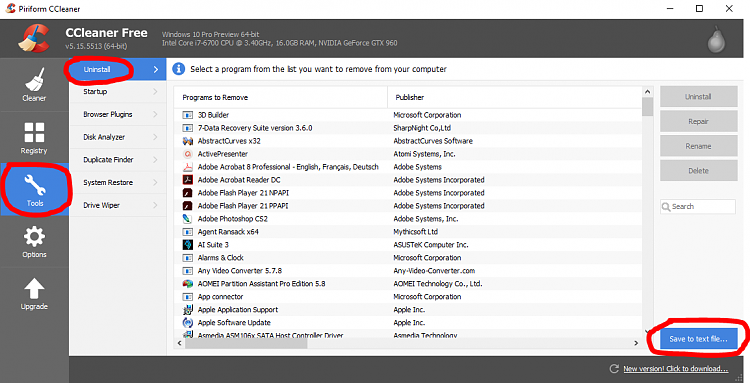New
#11
The IT support from your workplace should have set up the thing for you. They should be aware if an application is incompatible with W10. You shouldn't be doing their job. Why don't you perform a reset and let them do the installations? Even if you are off-site, they can easily do it remotely.


 Quote
Quote