New
#1
Adding a picture alongside text in MS Word
I have problems with getting text and pictures right in MS Word 2007. I'll add a simple image to show what I'm talking about. What I got is text aligned to one side of the document. But whenever I add a picture and put it on the other side, the text extends toward the picture. How to make it so the text stays in place after adding the picture?
First picture: The document how it looks with text only (grey is text)
Second picture: The document how it looks with picture alongside text (picture in black)
Third picture: How I need it to look.
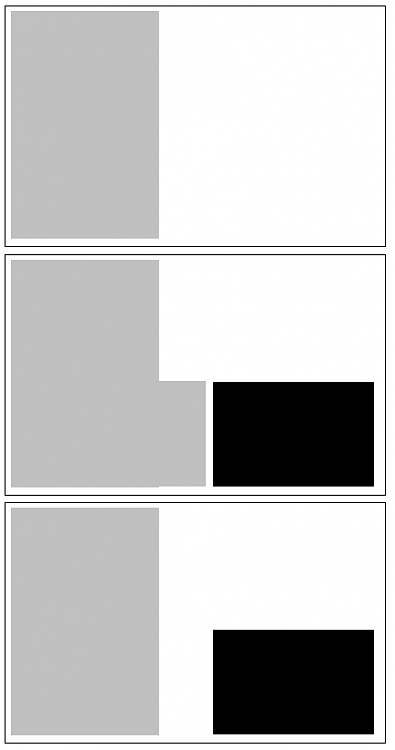


 Quote
Quote