New
#1
Batch Append Mp3 Tags
Does anyone know of any software, or hack, or any other way that will allow me to batch append mp3 metadata tags to about 1000 mp3 files.
There are 1000 songs, different titles, different artists, different genres. Lets say all of these are pop songs but for whatever reason my tagger software won't put the pop tag in the genre field.
What I would like to do is append that one tag [Pop] to all these songs without otherwise disturbing the genre tags that are already there.
So if prior to appending:
Song 1 - Funk; Alternative, Retro
Song 2 - Alternative; Metal; Adult
Afterwards I should be left with:
Song 1 - Funk; Alternative; Retro; Pop
Song 2 - Alternative; Metal; Adult; Pop
I've found a couple solutions but all those will allow me to to do is replace everything in the Genre field.
So after conversion what I end up with is
Song 1 - Pop
Song 2 - Pop
That's not what I want, as I've lost all the other tags in the field.
Thanks in advance for any help at all.


 Quote
Quote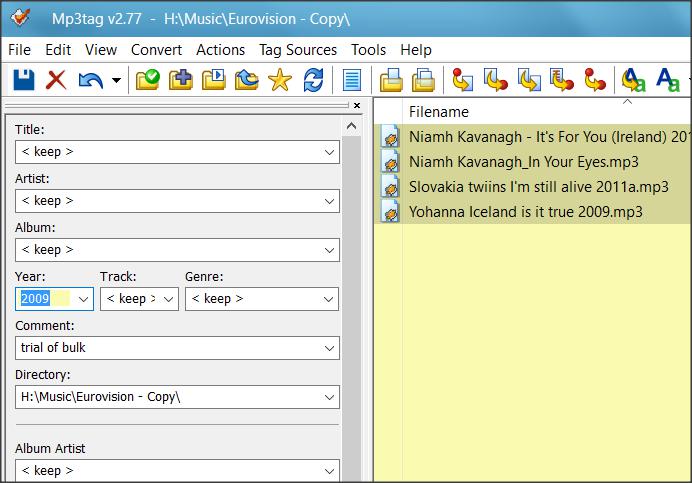
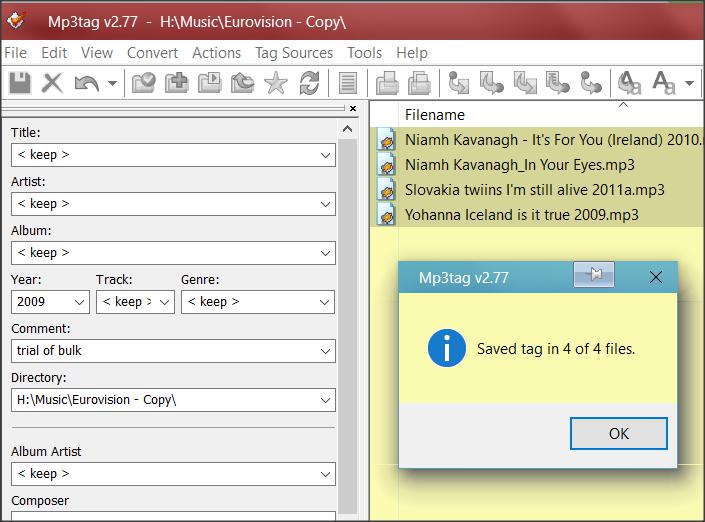
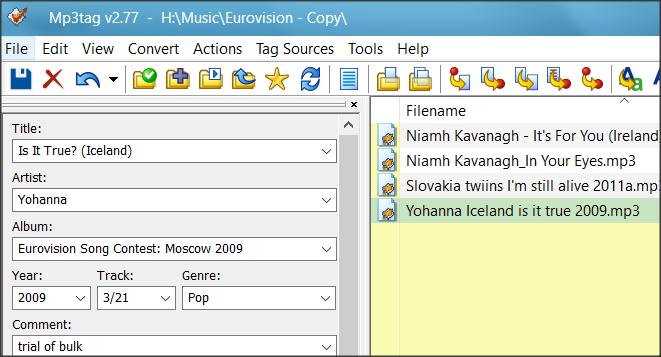
 )
)
