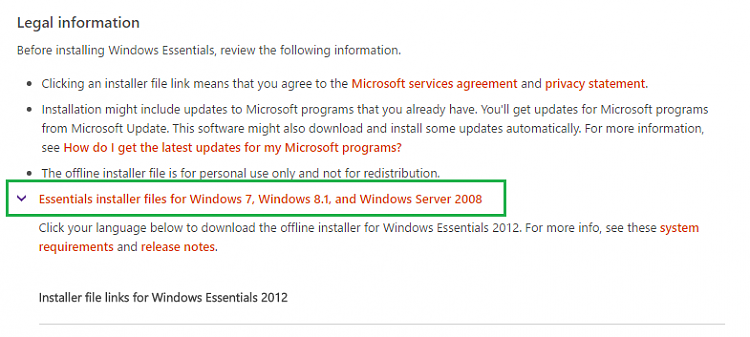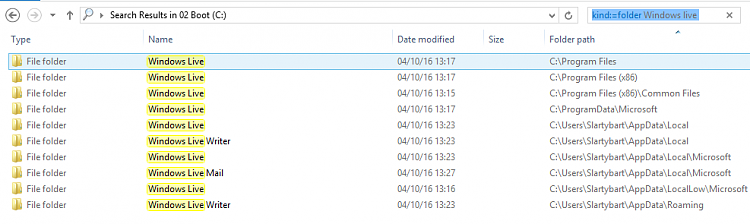New
#1
Photo Gallery Missing Files
Hello
Today my photo gallery had stop working since installed 6 months ago. After researching the issue, i was told to uninstall and reinstall. Which i uninstall and downloaded the Window Essential 2012 which includes all of the program within it. However after installing, now Photo Gallery won't open and with this error received that these 3 files are missing.
1. WLXPhotoSqm.dll. 2. DmxBici.dll. 3. WLXPhotobase.dll. I ran the new install twice. I attempted a system restore which failed to correct the problem. I attempted to do a clean boot, that also failed. After reading some of the similar threads here, i downloaded the the Restore_Windows Photo_Viewer.reg which that did not fix the issue either. Aslo in my Window Live Folder, there are no document there. I use window live photo gallery to import/scan from my printer and need this option.
Can someone please help me to resolve this problem?.
thanks in advance.


 Quote
Quote