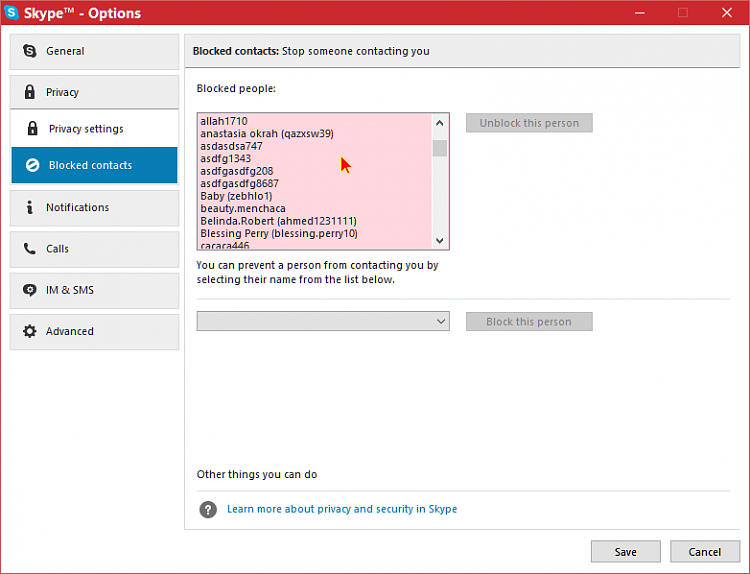New
#1
Contacts in Skype
Hi, I just installed Skype on W10, and it's automatically given me a whole bunch of contacts that I've never heard of. I can't delete them from Skype, so where are they? I don't have any contacts in Outlook, and they aren't in my Gmail either.
Where are they, and how do I get rid of them?
I un-installed the default W10 Skype, and installed the downloaded generic version, but they are still there.
Any help please, or is this another instance of Microsoft saying "There, there, don't worry. We know what's good for you and your computer."
Trev


 Quote
Quote