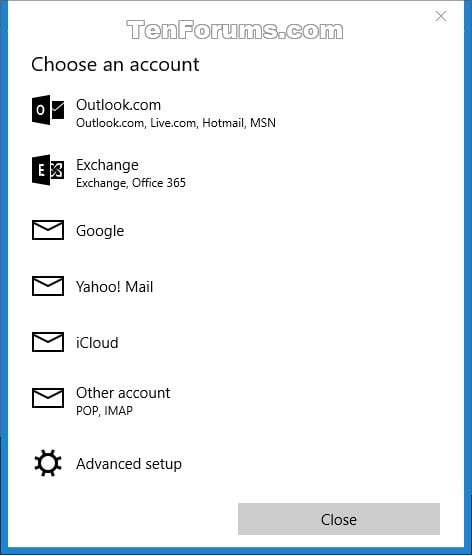New
#41
@Arc, wow I really thought that was it haha, unfortunately it didn't help. I went to outlook mail, folders, and deleted items. ACCORDING to your screenshot you have a outlook.com calendar, not sure how you did because I don't have it. I only have things that I deleted manually myself which was just junk mail and random things. However i followed your steps anyway, and cleared cookies don't see how this affects the app itself but I did it anyway.
However this didn't still not solve my problem sadly..
For those who are wondering what my calendar currently looks like right now, I created a bunch of "secondary calendars" and none of them can now get deletedits like permanent now, i've also blacked out a couple calendars because those are the ones i actulaly use and need so i blacked it, everything else was for testing purposes but now I cant even delete them..



 Quote
Quote Yep, Bill, that's what we meant, also to make sure it wasn't set all the way up.
Yep, Bill, that's what we meant, also to make sure it wasn't set all the way up.