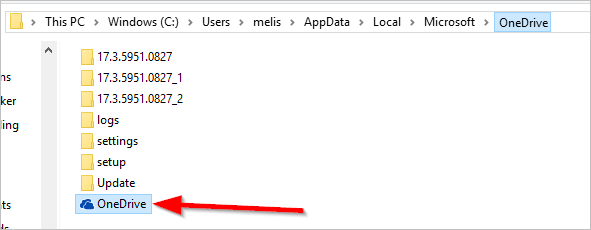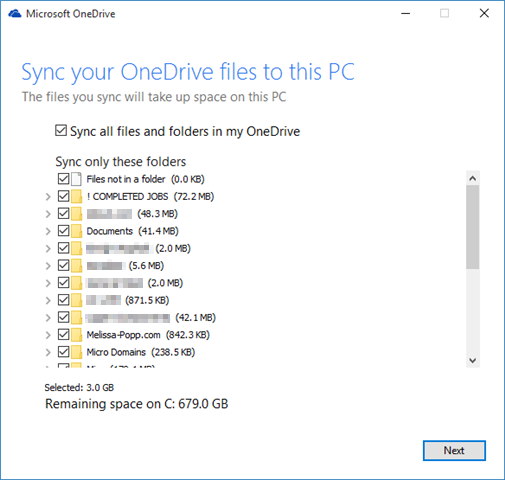New
#1
Onedrive Issues and Syncing
i have been using Ondrive and it has been working well but now all of a sudden we cannot get material from the cloud to sync on the computer we are using. the Onedrive icon is still in the file explorer but the information is not coming back down from the cloud.
i have had a message saying there is an issue with onedrive and it should be reinstalled but everything i read online says that onedrive is built into windows 10 so it cant be reinstalled.
if anyone has a work around i would really appreciate it.


 Quote
Quote