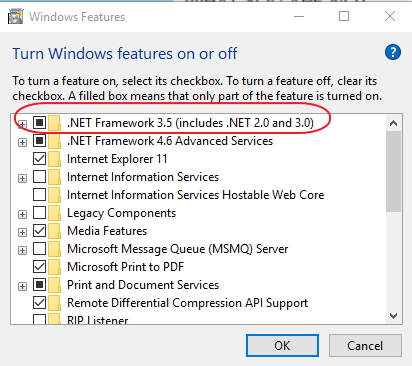New
#1
.Net 3.5 framework windows 10, cannot install 0x800F081F
I hardly know anything about computers and this is my last option
I have looked all over the internet trying to figure out how to install .net 3.5 framework on windows 10, and nothing has worked. I can't run gpedit.msc on my computer, and i keep getting error 6800 on elevated command prompt. I've tried downloading offline, nothing works
I have been trying for 2 days now, god help me


 Quote
Quote