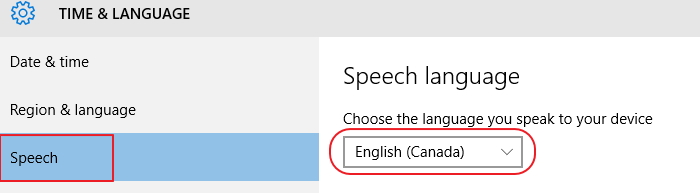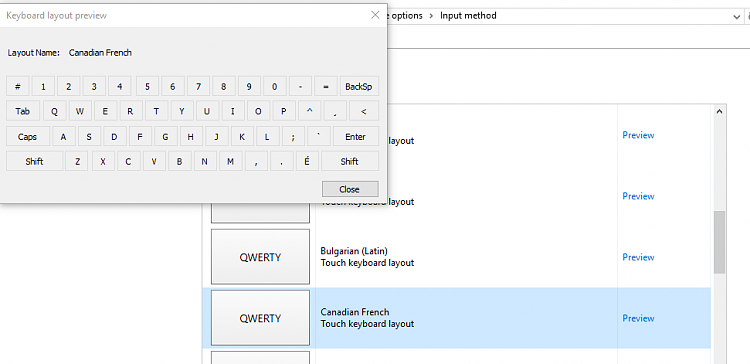New
#11
1. At the moment, with language and keyboard both set to English UK my keyboard is screwed up, for example
@@@@@@ prints as """""""""
########## as ££££££££££
pipe as ~~~~~~~~~~ (I have not found what key is pipe yet)
"""""""""""" as @@@@@@
___________ as ---------------
I have not found a key to print backslash. I may discover other anomalies.
I dont want this. The only way I have found to stop it is to set keyboard to English USA.
2. At the moment Cortana is behaving, but she changes her mind every so often and suddenly decides to tell me that she cannot function until I change settings to a language she can speak, and that does not include English UK or English US! It was this aberation a few days ago that prompted me to post about my dilemma
3. I have been told to set the Speech language to English UK but to ensure it is also set as the default --- so far I have not found where to do that although I have tried to follow the directions.. The Download option which I am told can be found by clicking Speech has not appeared for me. I know that somewhere there is a list of options to which English UK can be set, because a little while ago I saw it briefly. But I have not been able to get back to that page despite repeatedly trying.
I will continue to try, though it has involved a lot of repetition of actions which I have foundd to be fruitless. Meanwhile I will set my keyboard back to English US again so I can use my keyboard correctly.


 Quote
Quote