New
#1
Error opening MS Word
I've just upgraded from W7to W10 today and have done some tweaks to the system regarding all those privacy issues. Now I've installed Ms Office and when wanting to open Word, I was greeted with this
error screen.
Why is that? How should I configure my system? This error is just usless. It doesn't tell me anything.

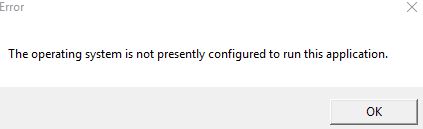

 Quote
Quote