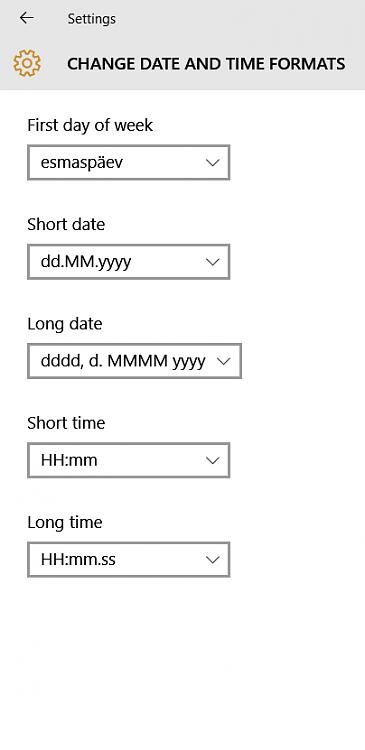New
#1
Missing 24-hour time format in weather app
Hi,
at the moment it does not seem to be possible to use 24-hour time in weather app. It shows am/pm values.
As you know, whole Europe uses 24-hour time so am/pm is difficult to understand.
Also, it should be possible to select m/s for wind speed since km/h is not usually used for it.


 Quote
Quote