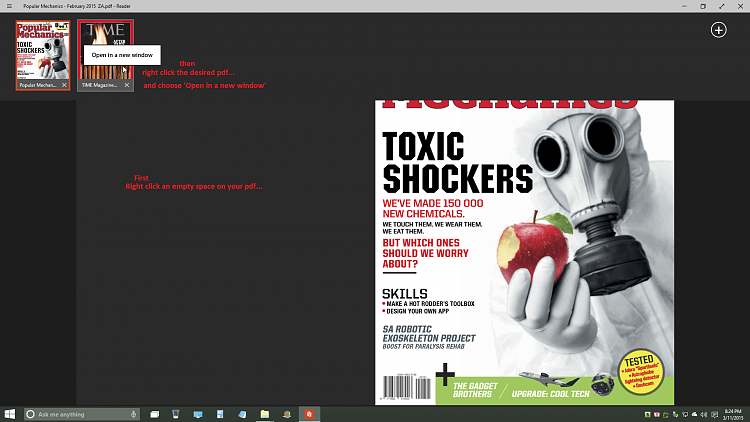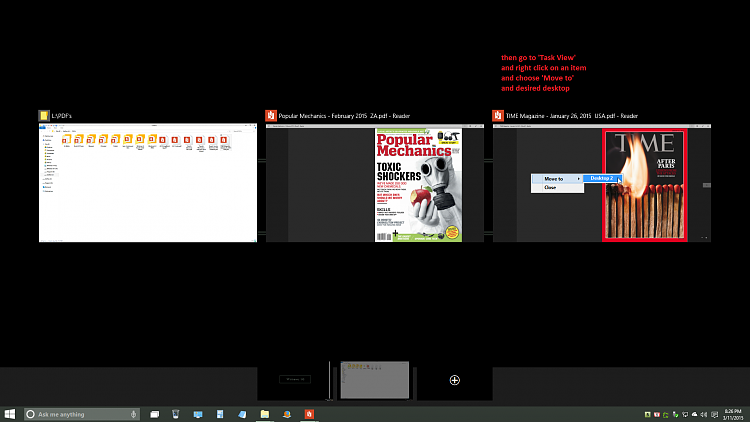New
#1
Cannot start different PDFs on different desktops
This is a possible glitch. I want to have two desktops with a different PDF loaded on each one. When I try to load the second PDF on the 2nd desktop, it switches back to Desktop 1 and opens the PDF there instead.


 Quote
Quote