New
#1
Windows Fax and Scan no longer attaches PDF files from our scanner -
Upograded from Windows 7 to Windows 10 over weekend. Windows fax and scan (with external modem) used to attach any document PDF, word, etc and fax to the fax number. This worked in Windows 7 without any changes. It attached any file, PDF, Word, EXCEL and faxed it.
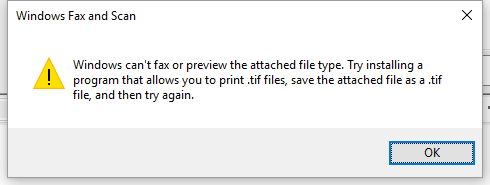
Error messages is Windows can't fax or preview the attached file type. try installing a program that allows you to print .tif files and save the attached file as a .TIF, then try again.
Now get Windows fax and scan cant fax or preview attached file type. PDF file. The scan function does have our scanner xerox documate 262i (TWAIN Compliant) but we never used the scan function of windows fax and scan before. We scanned documents with out scanner, then attached the PDF file to our fax and it converted it and faxed it.
The SCAN Function of Windows Fax and SCAN does not work, don't know if it worked before.
Desperate to fax PDF files from our scanner folder again! Please help


 Quote
Quote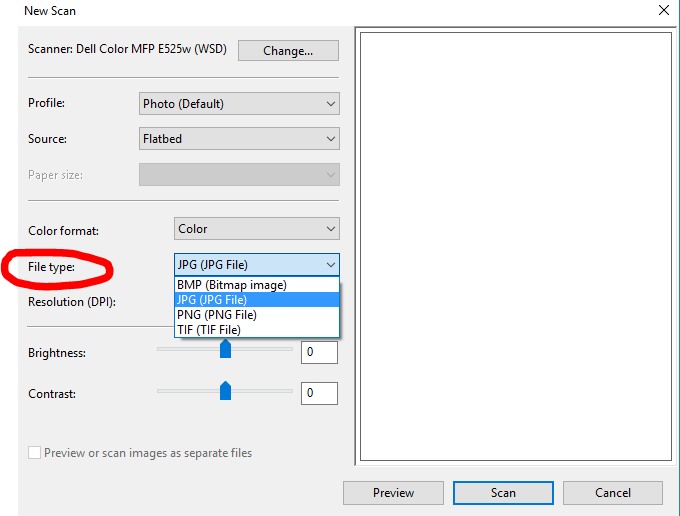

 and go to all control panel items\devices and printers, and when it loads - it seems to take a long time here - go down to printers and right-click Fax and troubleshoot it
and go to all control panel items\devices and printers, and when it loads - it seems to take a long time here - go down to printers and right-click Fax and troubleshoot it
