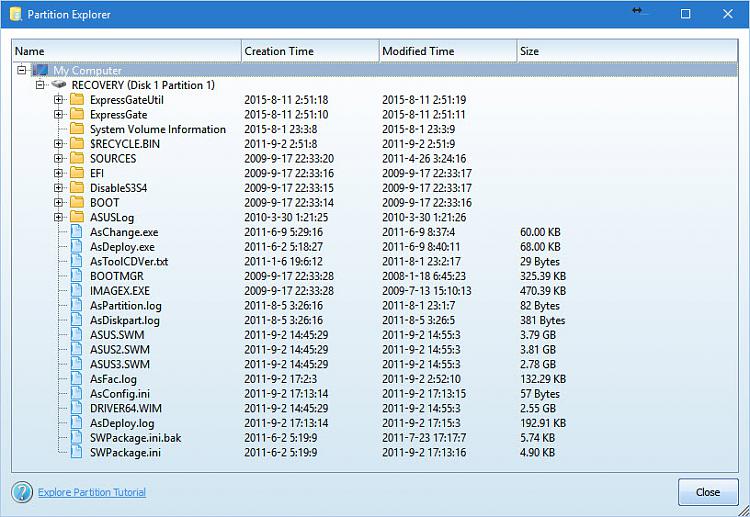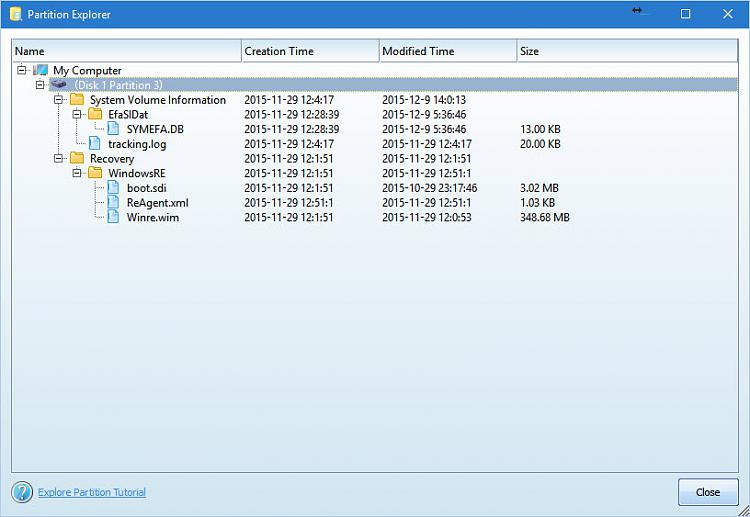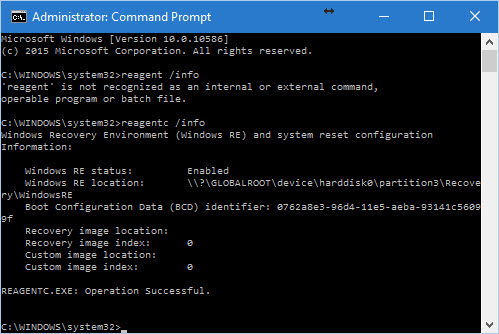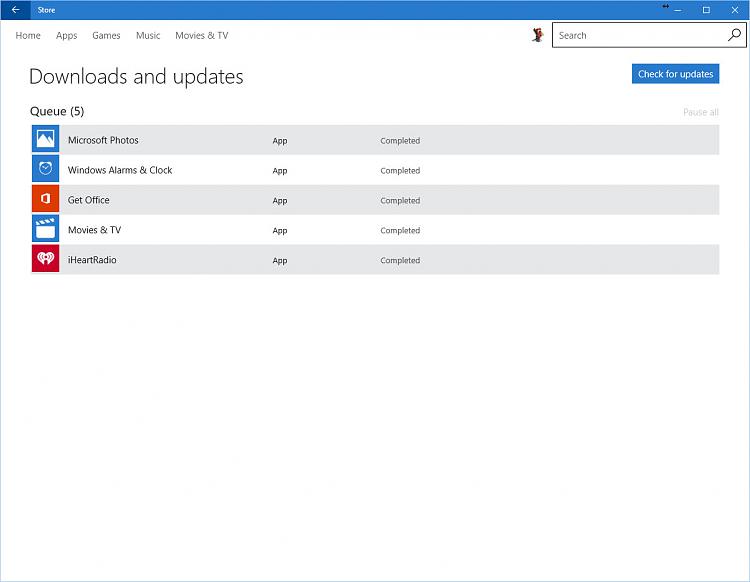New
#301
Making the 2nd partition use ALL of the remaining space was not what I was suggesting. Resize it to take up all but (450 MB + 394.18 GB = ) 394.62 GB, which leaves room at end of the drive to drag both partitions 3 and 4 down into the end of the disk map. You simply were blocked in the screenshot of your post # 298 by having placed partition 3 in the destination prematurely, hence the 279.01 GB maximum size constraint placed on partition 2. You should be able to size partition 2 as high as 1.45-1.46 TB and still have space left for partitions 3 and 4. If you don't clone partition 4 over (looks empty as you say) then you have even more expansion room for partition 2.
I'm going to guess that the 10240 upgrade probably put it's WinRE in your first partition. Based on the 10586 upgrade appearing to have carved out its WinRE at the end of C: drive, any further upgrades will just use the same chunk whether you do away with partition 3 or not. You can always confirm which partition is your active WinRE partition by running "reagentc /info" from an elevated (admin) command prompt.
Last edited by Word Man; 09 Dec 2015 at 08:18. Reason: Added response to 2nd half of Almighty1's post.