New
#161
Luckily I still have the old (pre update) Macrium boot system on a different USB drive.
Just tried the old one and it boots from it.
Luckily I still have the old (pre update) Macrium boot system on a different USB drive.
Just tried the old one and it boots from it.
Like I told Gary yesterday, I only updated MR on my desktop, didn't update my usb or my dvd. After reading this last post, still glad I didn't. :)
Well because my Macrium USB drive wouldn't boot up after the recent update, I thought that I would make another Macrium DVD boot disk and see if that worked. The DVD booted up fine!
Then I remembered, when I try to boot from my Macrium USB drive, I get two options, (I questioned this in a post recently):
Macrium Reflect 6 free USB boot question - Windows 10 Forums
Before the recent update, if I booted from either of the two Kingston USB drive options, it would boot up correctly.
Now, only the UEFI option works.
But at least it's up and running now!
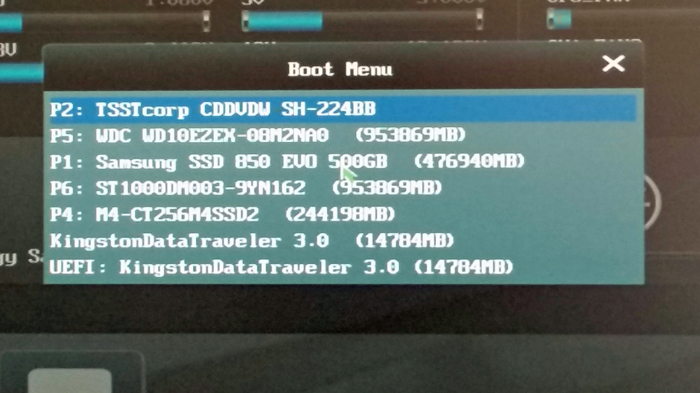
Yes there is nothing wrong with this release. It was my fault. I had the boot order mixed up in the BIOS. I canceled the ticket with apologies to MR. Once I get my SSD, I won't have this problem..:)
Gary, I think you misunderstand, I always had my USB, and keep it updated, I just hadn't tried it out after updating yet. And when first you, then Cornishman, had problems booting, it was high time I test mine before I needed it. the "pheeew!" was me wiping the sweat of my head, after I found out it worked
Well guys after reading these recent posts, I finally upgraded my CD and USB to the new update. Both work fine, no problems. BUT everytime MR comes out with a new update, it costs me at least 69 cents for the new cd I have to burn!!!! hahahaha