New
#1
windows store
hi
first ,i connect to windows store
i search "grove podcast'
i click on free button
i choose my microsoft account
and i get a black screen
after some seconds , i am again on the windows store screen ???
i have the same problem in the photos app when i choose account
maybe , some problem with microsoft account
i have tested it and all seems to be correct
??
thanks for your support and sorry for my poor english
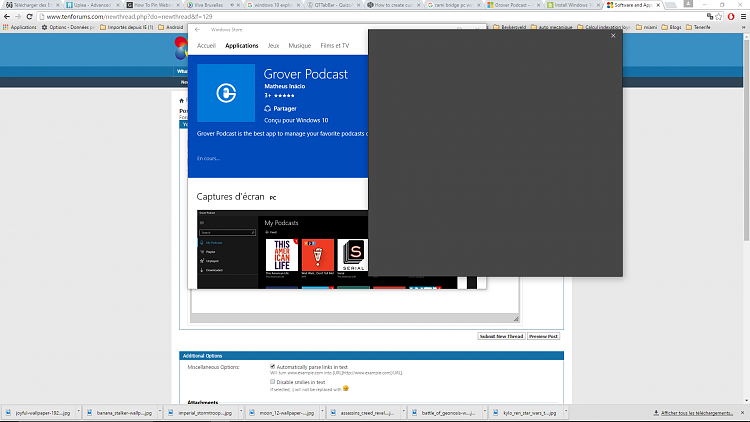



 Quote
Quote