New
#11
Can not access Store Beta
-
-
New #12
-
-
New #14
-
New #15
Store Beta still not working for me.
I remember seeing some code somewhere on here to clear or reset apps. Can someone point me at it please if it would be worth trying to get Store Beta working.
-
-
New #17
Actually, try doing a Store Reset first,
Search 'WSReset' and run it, see what happens.
-
New #18
In addition to WSReset,
run the following in PowerShell without any applications running:
Code:Get-AppXPackage | Foreach {Add-AppxPackage -DisableDevelopmentMode -Register "$($_.InstallLocation)\AppXManifest.xml"}
-
-
New #19
Ran WSReset (I just hate the way typing it in Search brings up all those web links ; used Win + R instead). Green Store box appeared, something happened quickly, then I had the green store open. But when I tried the Beta store there was no change - just that 0mb update message.
; used Win + R instead). Green Store box appeared, something happened quickly, then I had the green store open. But when I tried the Beta store there was no change - just that 0mb update message.
Pasted the command into Powershell and ran it. This is what I got at the end (hope you can view the screenshot with those colours):
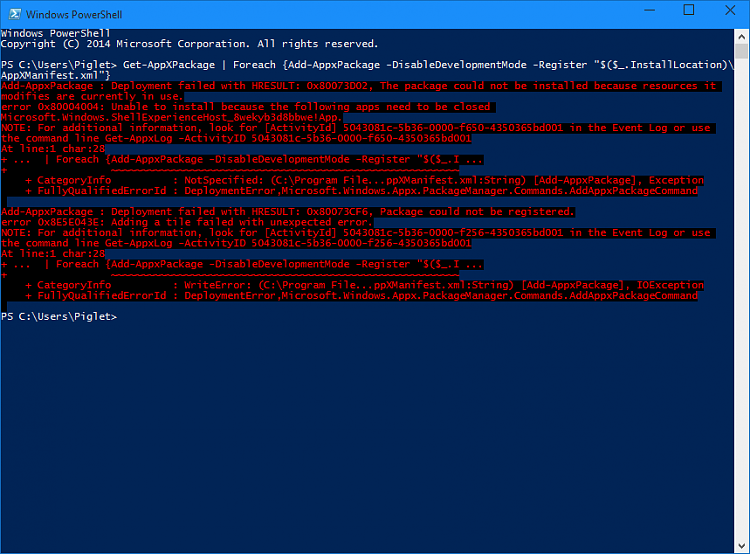
The only thing I had open was IE and I closed that before running. Unless things like live tiles would affect it?
-
New #20
Hmmm..., are you signed in with a Microsoft Account?
Also, are your signed into the regular Store?
Related Discussions


 Quote
Quote
